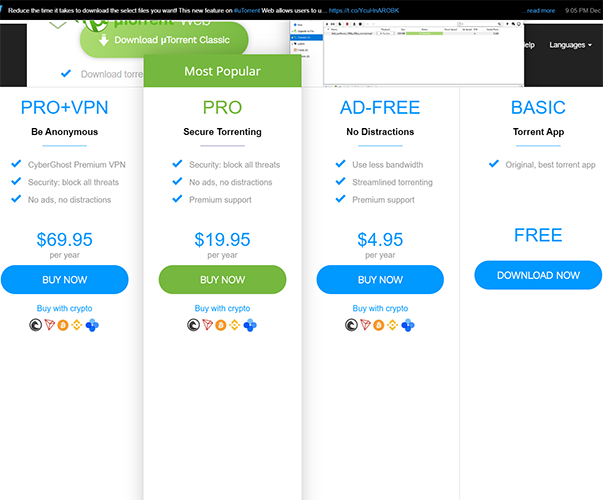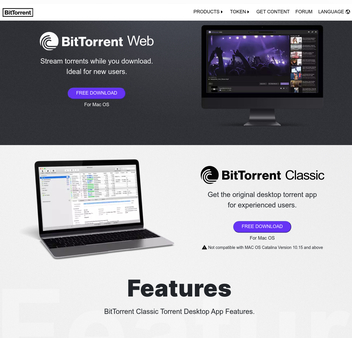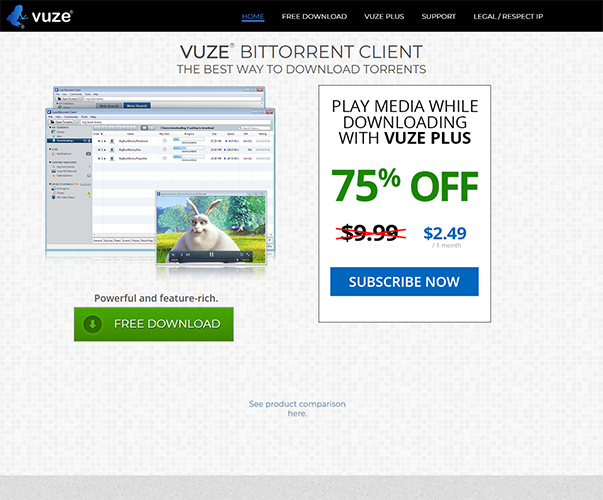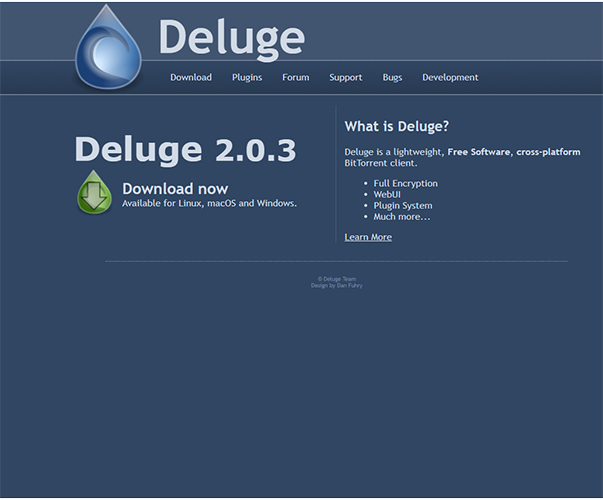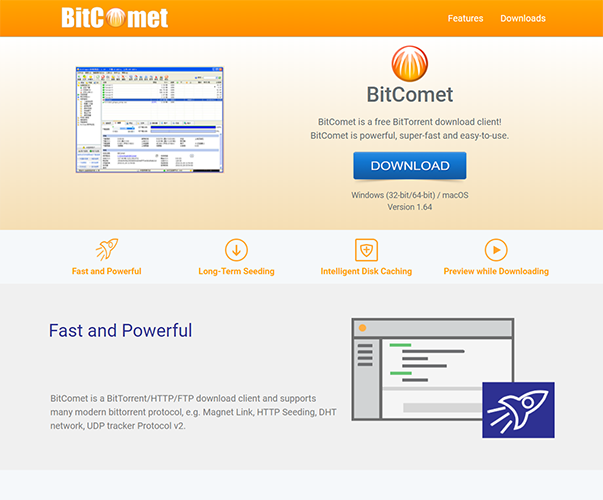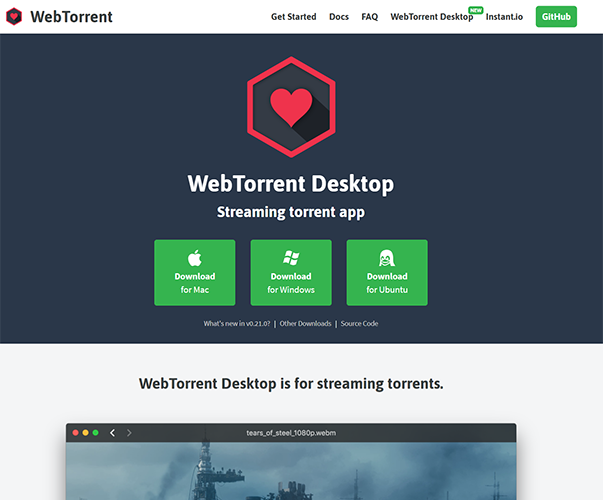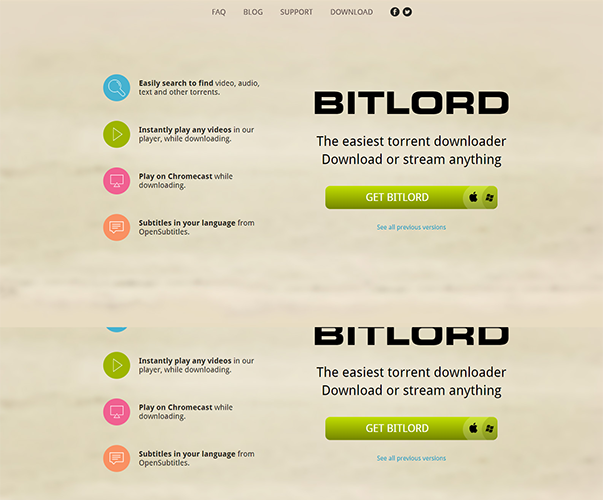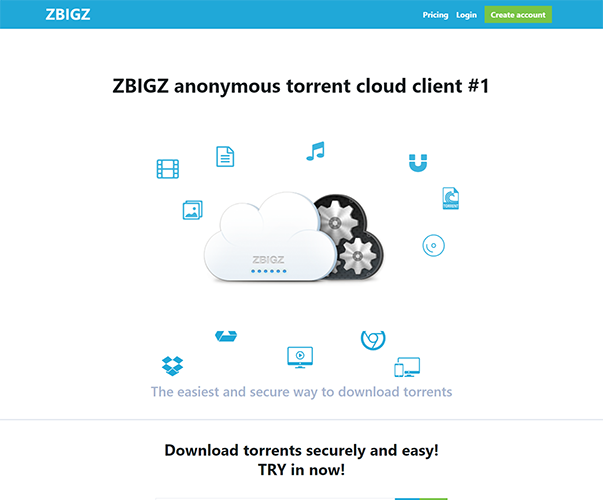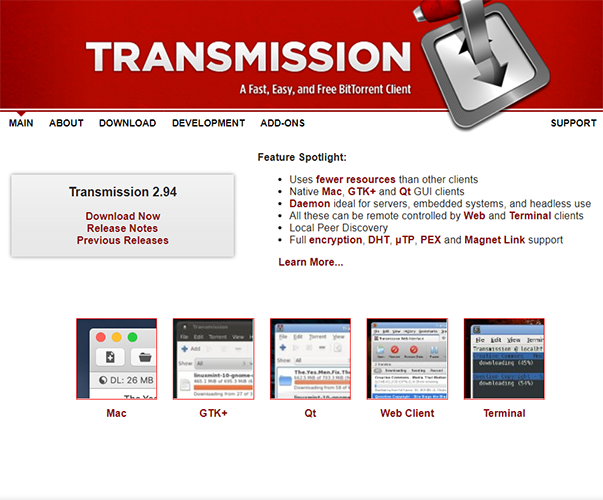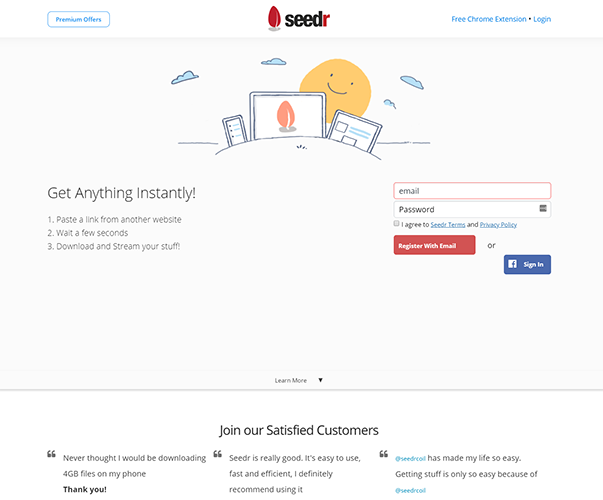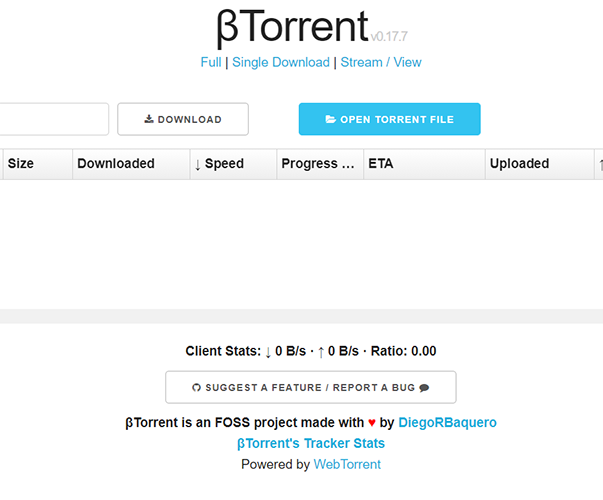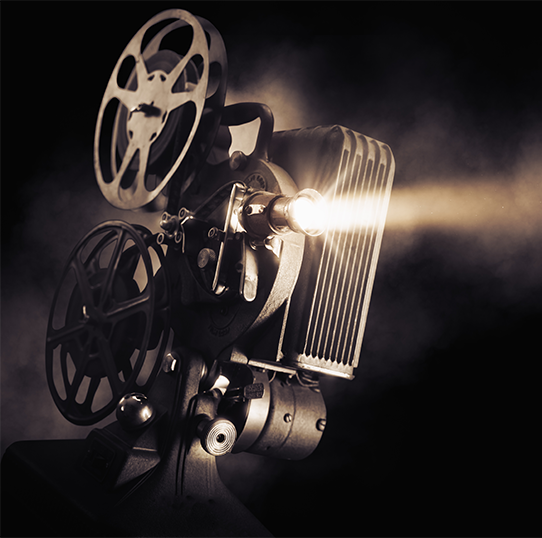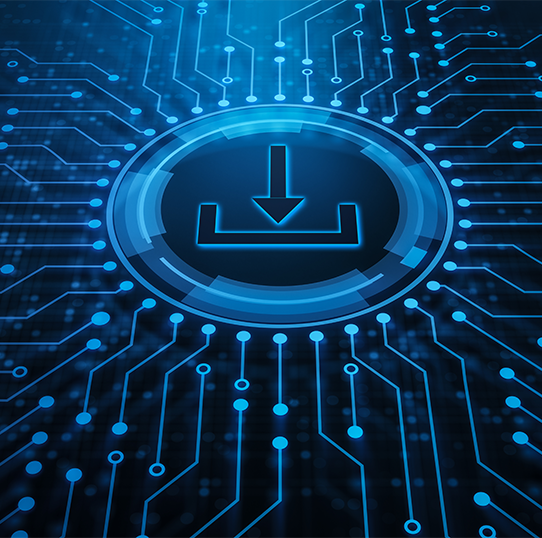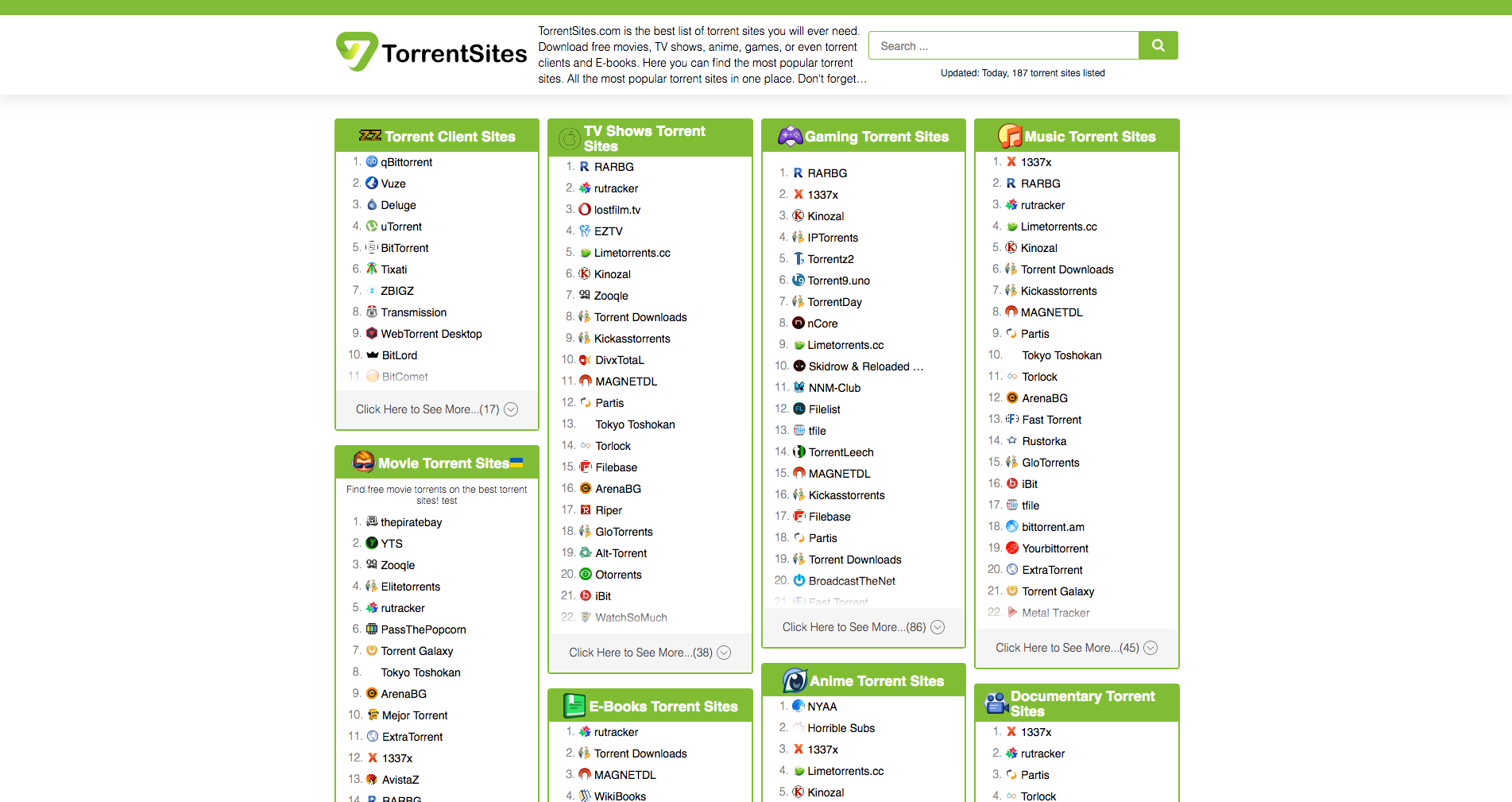- Torrent Sites
- Best Torrent Clients
-
qBittorrent
qBittorrent
Show 16+ sites like qBittorrent:
Introduction
The world of torrenting looks vastly different today than it did even, say, 10 years ago. It’s not that torrenting itself has changed – the P2P file sharing and functionality of it has remained the same (if it ain’t broke, don’t fix it, right?). Instead, what has changed most notably is the volume of options we have at our disposal for most efficiently and effectively downloading all of the torrent files we love.
If you are anything like me, then you have been torrenting for quite some time. Personally, I am going on 15 years of torrenting (and I have been file sharing, more generally, for even longer than that). I still remember the days when BitTorrent was really the be all, end all of torrent clients, back when it was pretty much the only viable option for tracking, downloading, and uploading torrents. Today, though, there are so many different options that we have available to us – many of which are, far and away, much superior to BitTorrent.
Really, though, when it comes to which torrent client you end up using, it all boils down to what you hope to get out of your torrent client – what features you would like to have at your fingertips, as well as how lightweight of a program you would prefer. Thanks to innovative software such as uTorrent, the possibilities for how low maintenance a torrent client can be have really opened up. With lightweight programs that still pack a punch out there like uTorrent and Q BitTorrent, is there any room left for heftier torrent clients like BitTorrent or Vuze? Well, frankly, it depends on who you ask.
Some people prefer larger, more robust torrent clients like Vuze because of all of the unique features that come with them. Most often cited in defense of these programs are things like built-in media players that allow you to stream movies, music, and TV shows as they are still downloading, antivirus software that comes with the client itself, and VPN bundles that you often do not get with these smaller torrent clients. Although, when it comes to the latter 2 additions anyway, uTorrent is already shifting the paradigm yet again.
Regardless of what kind of program you might prefer, one thing is for certain: choosing the best torrent client for you is the very first step you will need to take before you will be able to download torrent files at all. Without a torrent client, of course, you will not be able to download torrents from any of your favorite torrent search engines. These files, after all, cannot download and upload themselves. You need a powerful enough program to make it happen!
Choosing the right one, though, all boils down to what you value in a torrent client. Maybe the most important thing to you is getting the most torrents as quickly as possible. If so, there are clients that privilege speed over all else. Perhaps you just want the most basic tool to begin downloading torrents. There are those that are designed specifically for beginners. If that is the case, the torrent client that we will be looking at today, Q BitTorrent might be perfect for you.
Known for its lightweight but powerful nature, Q BitTorrent is as basic as it gets. And I don’t mean that in a disparaging way. I mean it to say that Q BitTorrent is not loaded with what some might call superfluous features. It is what it is. It lets you upload and download torrents, and that’s about it.
However, if you are on a more advanced level when it comes to technology and you like to experiment with coding, you will also be happy to learn that Q BitTorrent is completely open source. Feel free to customize it, build on it, use it as the baseline of your own personalized torrent client. Whatever you want to do, the code is free and ready for you to have fun with. The combination of these two factors makes Q BitTorrent perfect for beginners and experts alike.
But where does it fall, in terms of performance and design, on the spectrum of the best torrent clients on the market? Well, let’s dive in and take a closer look at Q BitTorrent to find out!
History
Q BitTorrent was first developed by Christopher Dumez in 2006. Dumez began conceiving of and building the client as a student the Universite de technologie de Belfort-Montbeliard in France. Today, however, Q BitTorrent is continuously being developed and by volunteers from around the world. It is funded entirely through donations, and is currently led by a user named Sledgehammer999 from Greece – this user became project manager of Q BitTorrent in June of 2013.
Design
Q BitTorrent’s design is pretty standard when it comes to a torrent client. It resembles the iconic design of the software from which this client borrows its name, BitTorrent. On the left-hand side of the open application, you’ll find a menu tree which makes organizing and browsing your torrent files as easy as possible. To the right is a download manager, allowing you to track the progress and health of your downloads. Other than that, however, the only real difference in the look of this software from its predecessors is its color theme, having gone with orange gray and white.
Content and Features
As I said before, Q BitTorrent is perfect for novices and experts alike. And this is evident in the features that it has to offer. In addition to being super lightweight and taking up a minimal amount of CPU and memory, Q BitTorrent offers some pretty cool advanced torrenting options. Enjoy a bandwidth scheduler to monitor your usage. You can bind traffic to a specific interface. There is IP filtering. You have an integrated RSS feed. It supports remote control downloading. There is a super seeding option. And you can create new torrents. As far as features go, Q BitTorrent is one of the most versatile on the market.
Additionally, Q BitTorrent has a very helpful website to make navigating the software as easy as possible. The site comes complete with a forum where you can post any of your concerns or discuss any of Q BitTorrent’s features, a news section to help you stay in the loop, a Wiki for the program, a development section to make the most out of the free sourced nature of the software, and a section that tracks and identifies any potential bugs.
Mobile and Desktop Experience
There is, however, no mobile app at the moment for Q BitTorrent, unfortunately. So, if you are the kind of person who likes to torrent on the go, another client might be better for you. At least for your mobile device.
Pricing and Plans
This is one of the best parts of this torrent client. It is 100% free, no strings attached. There are no premium upgrades to worry about, nothing … the program is simply free from the moment you download it. And, you won’t believe this, it is completely ad-free as well! This is almost unheard of – a free software that doesn’t rely on ads. How does this torrent client stay afloat, then, financially? Well, they take donations. So, if you end up loving Q BitTorrent and have the means, please do consider throwing them a little bit of money to show your appreciation and to help them continue to offer their services and updates.
Suggestions that I have for Q BitTorrent
First thing’s first, I would love to see Q BitTorrent develop an app. At least for Android (as I know Apple is notoriously anti-torrenting). This is the one thing that would really make this torrent client nearly perfect. If I could download torrents onto my mobile device, as well as trigger downloads to my computer remotely with Q BitTorrent, that would be incredible.
I also wouldn’t mind a few additional features in updates to come. A built-in antivirus software would help me feel safer, for instance. And a media player that lets you play movies, music, and shows (ideally while downloading, as other clients have managed to do) would certainly not hurt matters. I love all of Q BitTorrent’s advanced features, but I think a few more basic ones for entertainment and safety purposes would be nice.