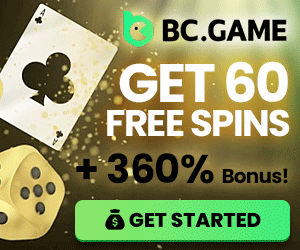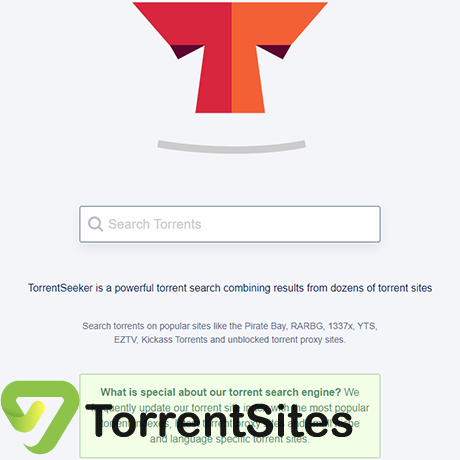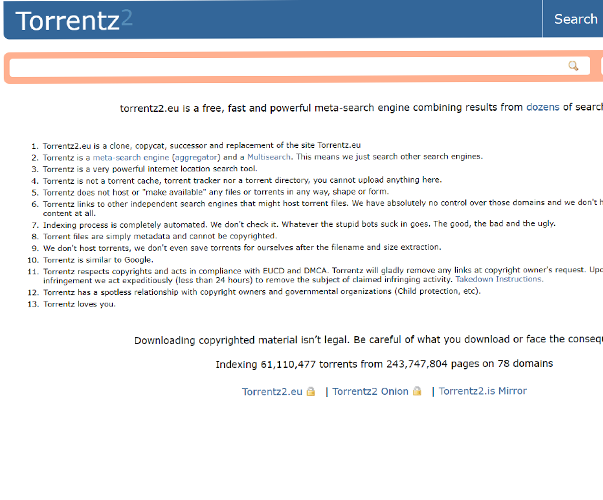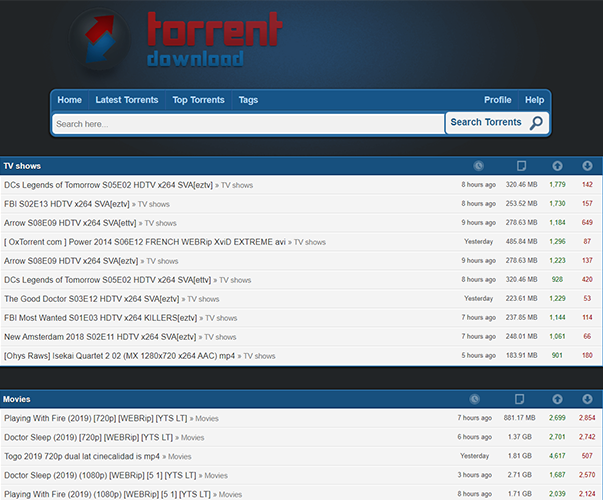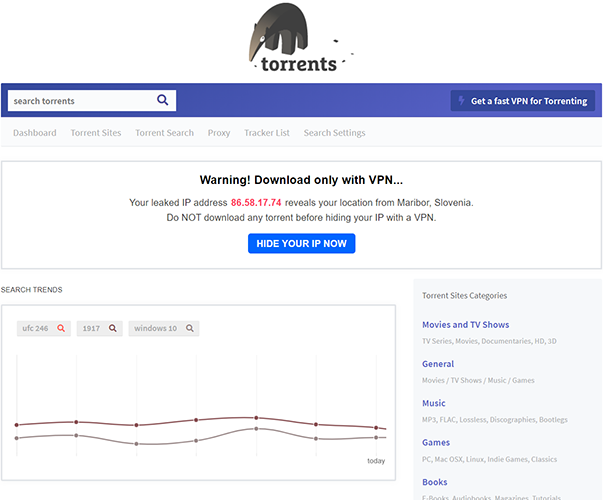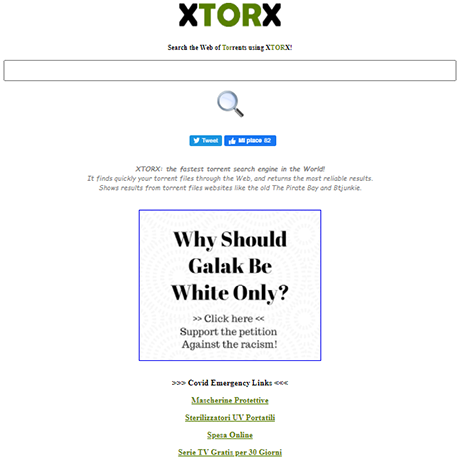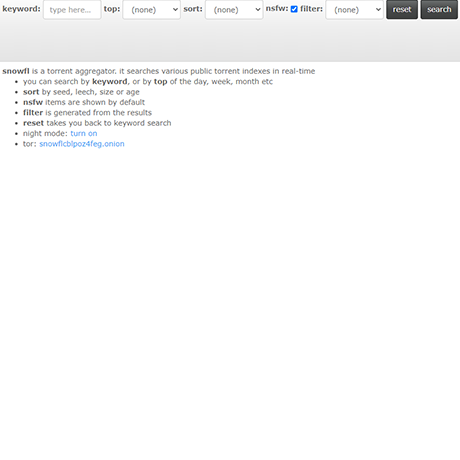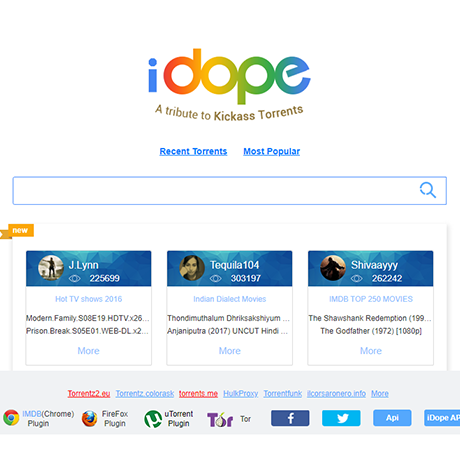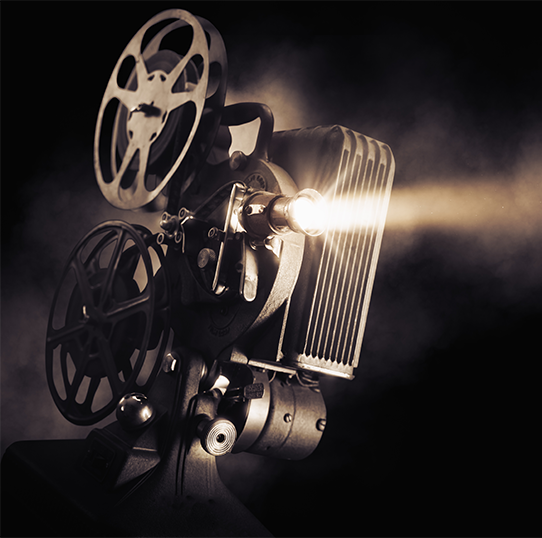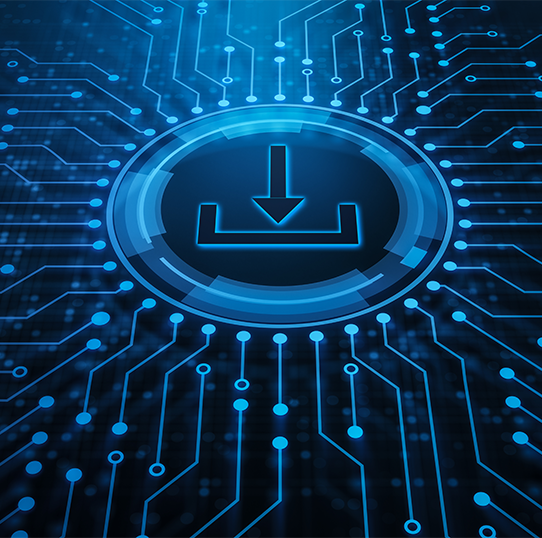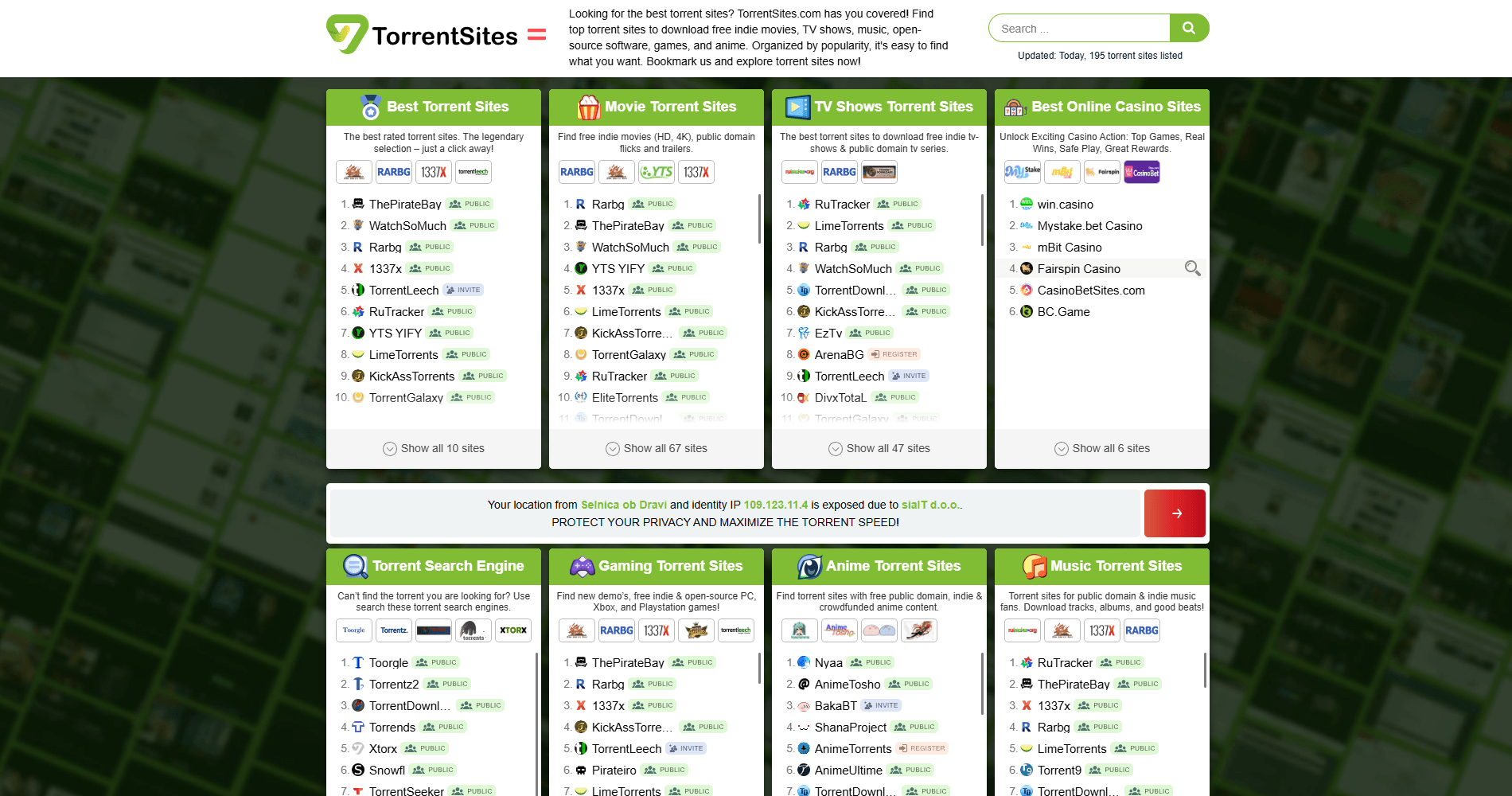- Torrent Sites
- Torrent Search Engine
-
TorrentSeeker
TorrentSeeker
Show 9+ sites like TorrentSeeker:
Introduction
Which is the best torrent site for you? Well, more often than not, when deciding on the right torrent site to use, the decision is less about finding the perfect one and more about figuring out which one is right for a specific task, a particular torrent search. There is no such thing as the perfect torrent site – one that is going to yield a successful torrent download for every file that you are searching for. This is why it is important to cast a wide net when it comes to the torrent sites that you familiarize yourself with.
Every torrent search calls for a slightly different torrent site. And, as my list of reviews indicates, there are plenty of different types of torrent sites to choose from. Does your task require a specialized private torrent tracker, a massive torrent index, a content specific torrent site (just free indie music, just free indie movies, etc.), or a torrent search engine like Torrent Seeker? The best way to figure that out is to first become knowledgeable about the different kinds of torrent sites out there and then make an informed decision when you begin your search.
Most of us can get by without ever absolutely needing a private torrent tracker – which is good because, to be honest, they can be incredibly hard to get into (most are invite only) and many of them ask quite a bit from their users (difficult to maintain upload ratios). However, private torrent trackers can also be indispensable; especially for those of us who enjoy a somewhat niche or specialized kind of content.
There are plenty of private torrent trackers that are devoted entirely to specific interests. A private torrent tracker can also provide users with a solid community of peers – most of them have fairly active forums and chat features as well.
Perhaps it could be said that the opposite of a private torrent tracker is a torrent index. These sites are massive, public, open, and thrive on encouraging users to upload as many torrent files as possible.
It can be somewhat annoying, too, to have to volley back and forth between several massive torrent indexes, hoping that maybe the next one you visit will actually have the torrent that you are looking for. This can be very time consuming (not to mention frustrating). Maybe you have been here before: you go to RARBG and find nothing; finally, you head over to 1337x or Kick Ass Torrents and, you guessed it, the torrent is nowhere to be found. If you are stubborn like me, maybe you also go to 6 or 7 additional sites from there in search of your file to no avail.
Why, though, should we have to go through all of this trouble when there are torrent search engines like Torrent Seeker out there that automatically do all of this for us? Torrent Seeker is a torrent search engine that instantly combs through as many torrent indexes as possible to find your file. In their own words, “Torrent Seeker is a powerful torrent search combining results from dozens of torrent sites.” Think of it as something of a Google for torrents.
Is Torrent Seeker truly as powerful a search engine as it advertises? In order to be considered one of the best torrent search engines, they are going to have to follow through on that promise of drawing from dozens of torrent indexes, offer a solid user experience and some convenient features, and be very mobile friendly. Is Torrent Seeker worth being considered as an addition to your torrenting bookmarks? Well, there is only one way to find out for sure. Let us dive in and take a closer look at Torrent Seeker, shall we?
Design
Let me start by saying this: torrent search engines, in my experience, seem to struggle with providing sleek, professional, responsive, modern, and intuitive site design. They often do not do quite as much as I would like them to. Some look little better than, say, Bing in the early aughts.
Torrent Seeker, though, certainly knows how to make a good first impression at the very least. Landing on the site’s home page, I was pleasantly surprised by Torrent Seeker’s stripped-down, minimalistic site design. I was greeted by nothing but a sleek and modern looking logo (a giant and highly stylized red and orange “T.” I like a torrent site with a sense of brand identity, a site that seems to know what it is and how it wants to be presented. This is definitely the impression that I get from Torrent Seeker.
Below the centralized logo, you’ll find, naturally, little more than a search bar and a description of what the site is and how it works. This is another nice touch – a lot of these torrent search engines do not introduce themselves in any way, which is cryptic and, frankly, a little pretentious. Once again, Torrent Seeker makes a good first impression; clearly, this site clearly wants to help you find the torrents you are seeking.
Once you conduct a search, the site morphs into something more akin to Google. The search results page is even more pared down than the home page before it. You will find nothing but links to various torrent sites as they pertain to your search words, as well as a dropdown menu to rearrange your results.
Content and Features
This brings me to my first real complaint when it comes to Torrent Seeker. In fact, this is a complaint that I find myself having frequently with torrent search engines in general. I think that almost every torrent search engine that I have ever seen (Torrent Seeker included) could do a lot more in the way of providing useful features and more content overall.
I just mentioned that the search results page on Torrent Seeker has a dropdown menu for arranging your search results. I call it a “dropdown” because you click on it and options dropdown for you to select; this does not live up to what “dropdown” tends to imply, though, in that there are only 2 choices for organizing your search results. Organize your search results by relevance or date. That is all. This is as advanced as your search gets on Torrent Seeker.
I would have also liked to have seen, speaking of, a more advanced search engine that allows users to really conduct specified searches. To be able to search, for instance, by file type as well as keyword would be helpful – even The Pirate Bay allows you to do that, and it is not even a torrent search engine.
The site also makes bold claims about how many torrent sites it draws its results from. On the home page, you’ll remember, it said “dozens,” at the bottom of the search results page it claims to crawl “hundreds.” Empirically speaking, though, based on what I am seeing after conducting a few searches here, the real number seems to be closer to 5 (if I am being generous).
Still, this makes it more convenient than searching these 5 big torrent indexes individually … but I would definitely like to more clearly see Torrent Seeker live up to its word of searching hundreds of torrent indexes in the future.
To end this section on a good note, though: I do appreciate that Torrent Seeker has a suggested keywords feature. This may be the first time that I have seen this from a torrent search engine and I appreciate the convenience and exploratory potential that this provides.
Mobile and Desktop Experience
All that said, the site is very mobile friendly. In fact, Torrent Seeker blows most of its competitors out of the water when it comes to mobile site optimization. Everything is appropriately placed and sized for a smaller screen, making for effortless and simple mobile torrenting. Once again, from a design perspective, Torrent Seeker is one of the best torrent search engines that I have seen to date.