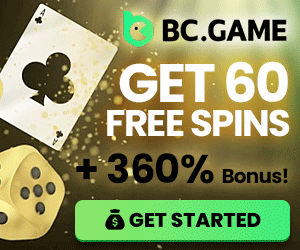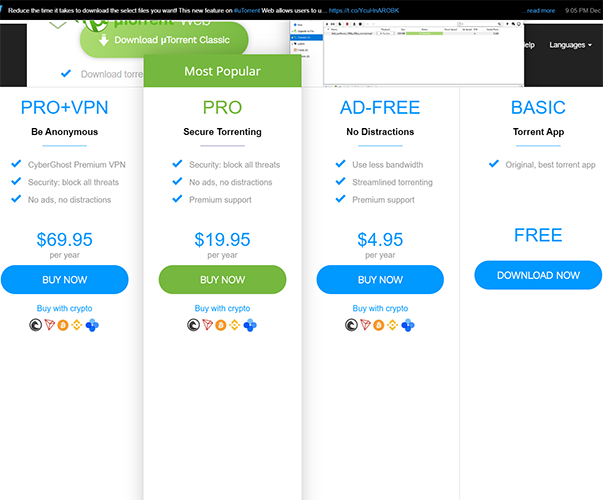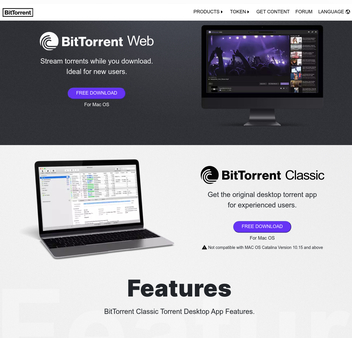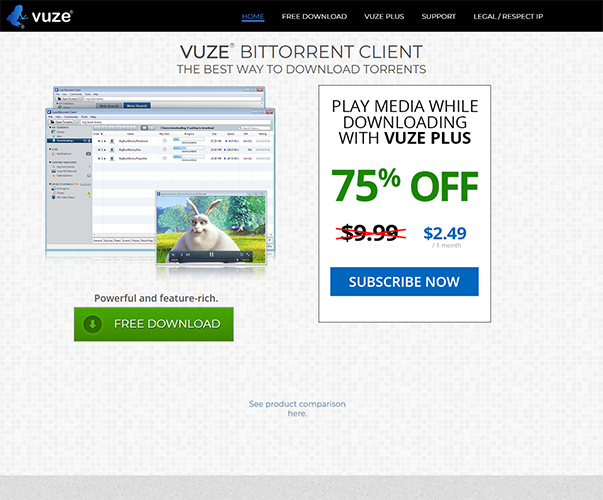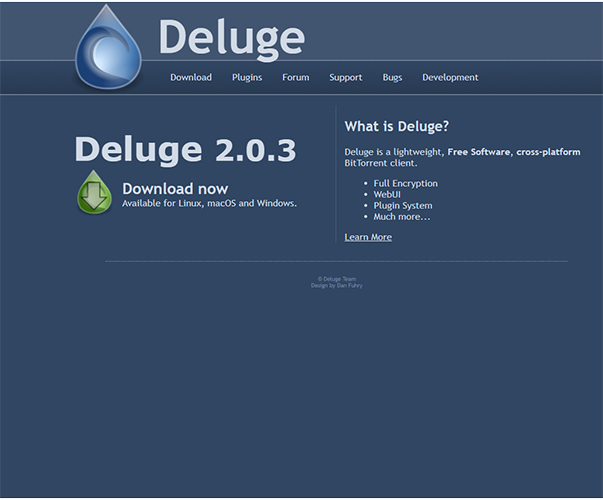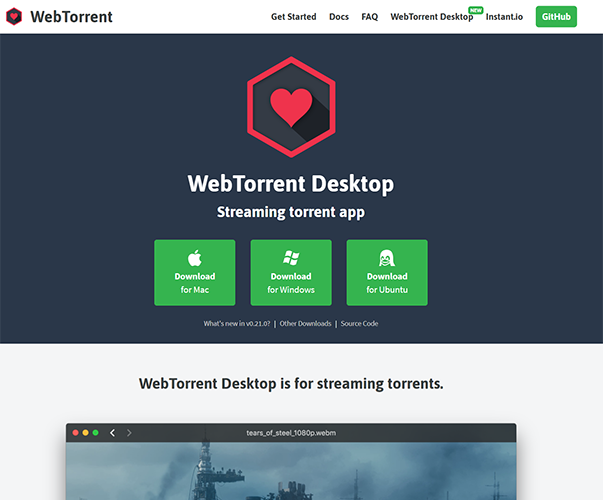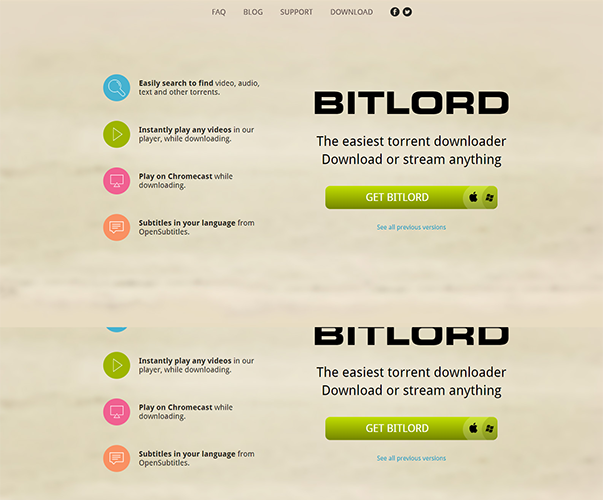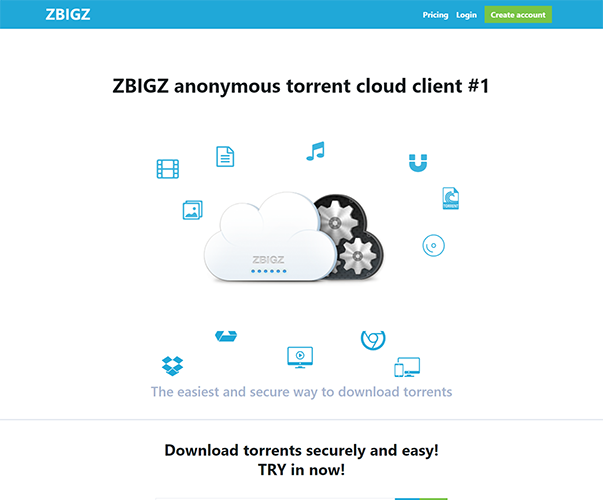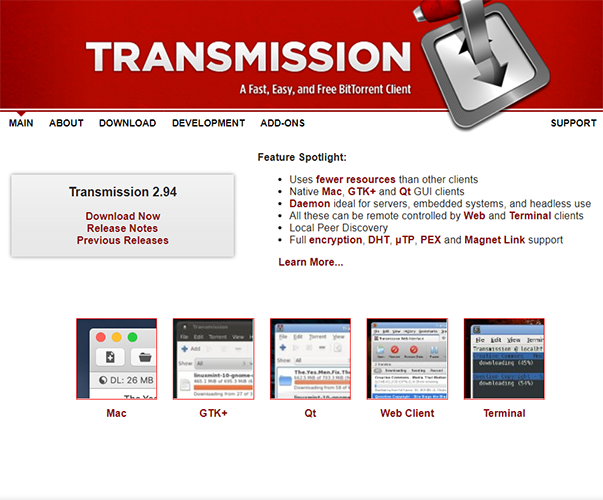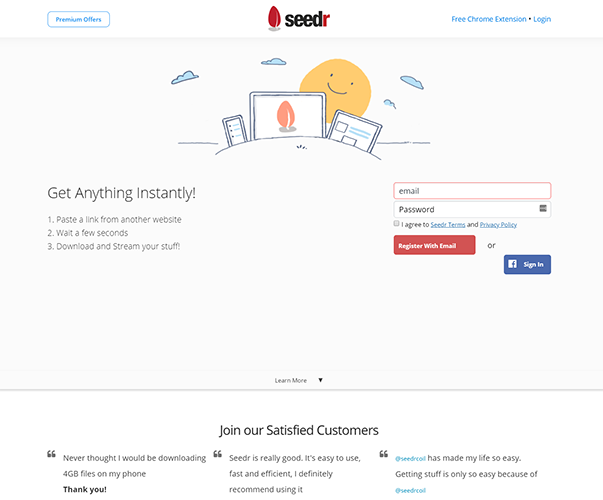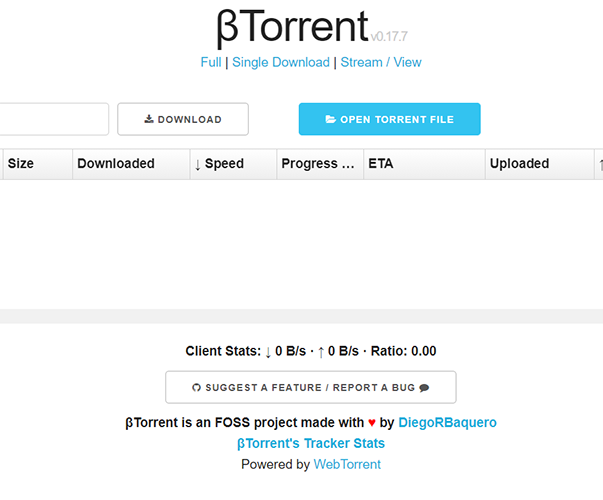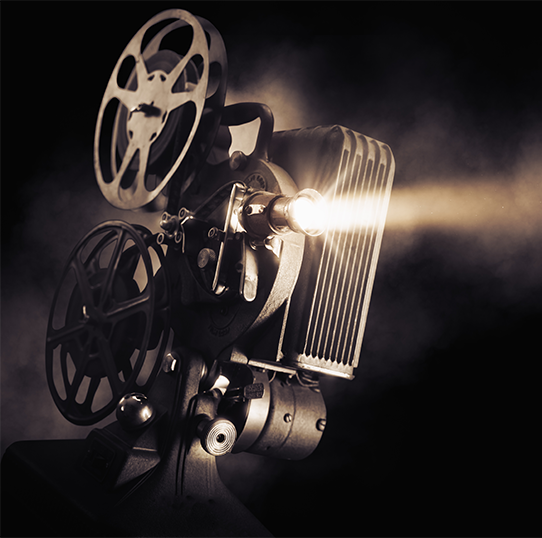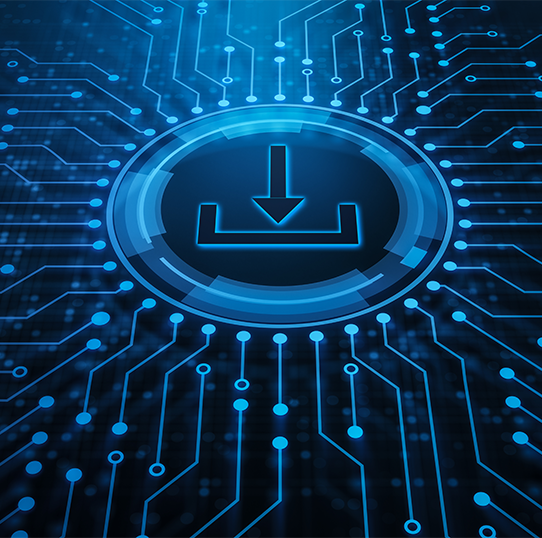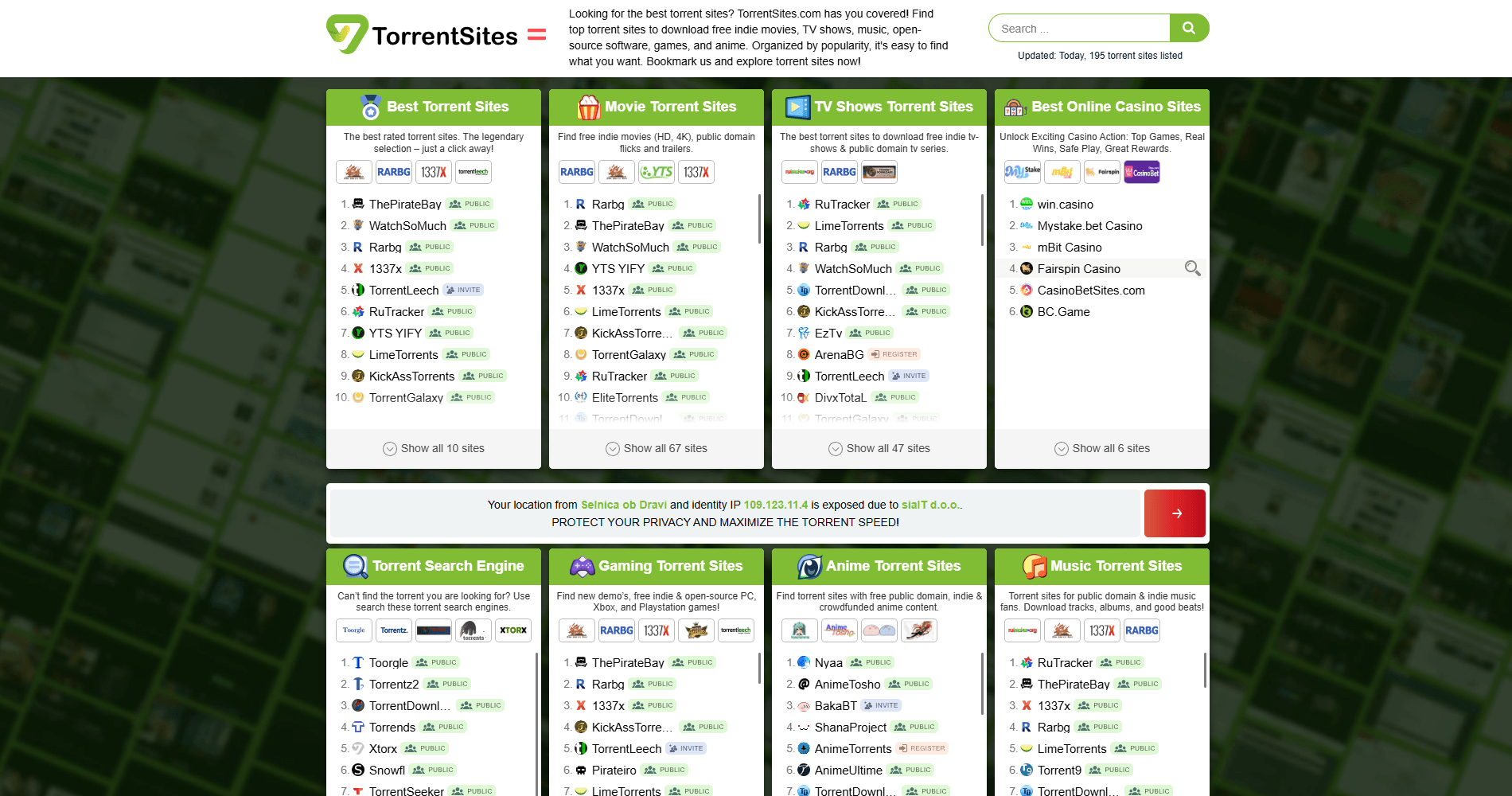BitComet
Show 16+ sites like BitComet:
Introduction
When it comes to finding the best torrents and having instant access to all of your favorite free indie movies, TV shows, music, eBooks, open-source software, and video games, there is no more important tool than the torrent client. This is the software that makes all of this possible. Otherwise, you’ll just be blindly searching for torrents with no means by which to access them. You can have the best torrent search engine in the world, in other words, but it won’t mean a thing without an equally capable torrent client to help manage, download, upload, and execute the files. Is there anything else you will need to make your torrenting journey complete? But of course … but the very first step you will have to take is finding the right torrent client for you.
What does the best torrent client look like, though? What sorts of features and baseline requirements should a torrent client offer in order to be in the running? I mean, in all honesty, there are so many out there to choose from …. How can you be certain the one torrent client is going to be better than all the rest? Well, there are a few basic functions that every torrent client should deliver; then, of course, there are several features that, although they may not be exactly necessary, are still nice to have.
Firstly, though, your torrent client software of choice should be as lightweight as it is powerful. In other words, you don’t want an unnecessarily bloated program that is going to slow down your computer while you are uploading and downloading torrents or take up too much hard drive space. Believe it or not, there are still many torrent clients on the market that have not quite caught up with the times – there are numerous of them that offer speedy downloads at the cost of compromising your computer’s performance.
Let’s face it, most of us like to torrent while we are doing other things at our computers. You need a lightweight torrent client that can download torrents at lightning speeds. That being said, perhaps the older torrent clients, even though they may have the most brand recognition, might not be the best picks when it comes to finding a torrent client for 2020. I’m looking at you BitTorrent and Vuze …
Another thing that I look for when I am weighing the efficacy of a certain torrent client is how user-friendly the interface is. Is the program intuitive, or will it take you hours to learn how to use? Is it sleekly, neatly, and professionally designed, or does it look like something that someone coded in an hour and put online as amateur freeware? Elegant design and user-friendly coding can make or break a torrent client in my eyes.
And, lastly, you want your torrent client to be rich in features – both in terms of being able to control your torrent downloads and being able to enjoy your torrent files. Being able to schedule and prioritize downloads is a good example of this. As is having the ability to stream free indie movies and TV shows from a built-in media player, preferably while your files are still being downloaded. Some torrent clients even come with a search engine, making many torrent sites all but obsolete. At the end of the day, though, the more features that a torrent client can offer (while remaining as lightweight as possible), the better.
Now that we are familiar with the basics of what to look for when evaluating a torrent client, let’s apply them to the software that we’ll be taking a look at today: Bit Comet. Bit Comet is quickly becoming one of the world’s most popular alternatives to BitTorrent or uTorrent. But what is it that people seem to love about it? Well, let’s dive in and take a look, shall we?
Design
Bit Comet’s design is pretty standard as far as torrent clients are concerned. There are no surprises or unfamiliar twists or turns. It looks fairly run of the mill. You have a selection of icons at the top of the program, a download manager that takes up the bulk of the window, and a file tree for easy torrent navigation on the left-hand side of the screen. Below the download manager, too, is a window that can be resized which enables you to look into the specs of each of your torrent file’s health and technical statistics.
The one thing that may be a little bit different from your standard uTorrent client is the fact that you’ll find a little search bar in the top right-hand corner of the application. This is where Bit Comet doubles as a torrent search engine, which means you could potentially use Bit Comet for every step of the torrenting process, from hunting down a link to playing the file while it downloads.
Content and Features
Speaking of, that is one of my favorite features of Bit Comet – the fact that it comes with a built-in FLV media player. Not only is this a great way to enjoy your free indie movies, TV shows, and songs after they have downloaded, but it even allows you to preview your files and stream them as they are still in the process of being downloaded. This is not exactly a super rare asset in modern torrent clients, but it is always an appreciate one. There are still too many (in my opinion) torrent clients that do not offer this level of media enjoyment. So, it’s great to see that Bit Comet is keeping up with the times.
In addition to entertaining features, though, there are many useful technical features, too. Bit Comet offers torrent scheduling, prioritization of downloads, UPnP gateway support, bandwidth scheduling, web seeding, and direct peer exchange. All of this combined makes Bit Comet a great torrent client for both novices and experts alike.
Mobile and Desktop Experience
Unfortunately, Bit Comet does not offer a mobile version of the software. That means that if you do the majority of your torrenting on an Android or iOS device, Bit Comet may not be the best choice for you. As far as I can tell, it does not allow for remote controlled downloads either. There are, then, certainly plenty of more mobile-friendly torrent clients in my list to choose from; so, if this is something that is very important to you, it might be worth continuing to browse.
Pricing and Plans
Bit Comet is 100% free to download and use. It does not offer any premium versions of the torrent client. It is adware and spyware free. The freeware nature of this program is both a blessing and a curse. Although it’s great to have a powerful torrent client without ads and a price tag, it would still be nice to have at least one premium subscription option that offers a VPN or built-in antivirus software.
Suggestions that I have for Bit Comet
First thing’s first, Bit Comet should really work on becoming more mobile friendly. An app would be ideal. How a tech-savvy organization like this can not offer an app in 2020 is beyond me! I would also like to see Bit Comet offer some more privacy and safety measures. For many people, safety is the most important concern when torrenting.