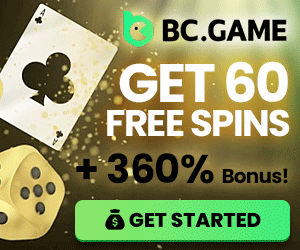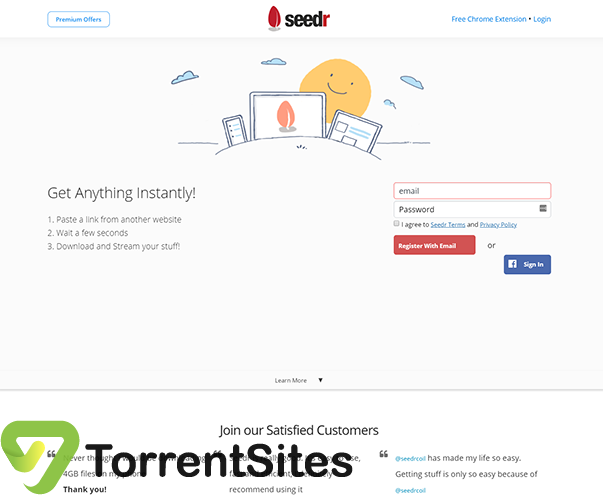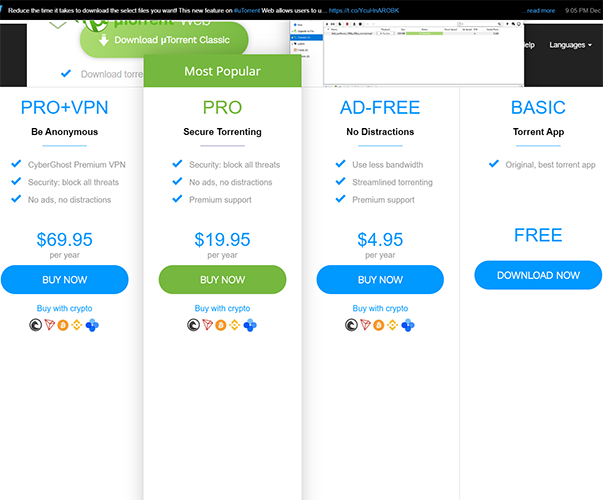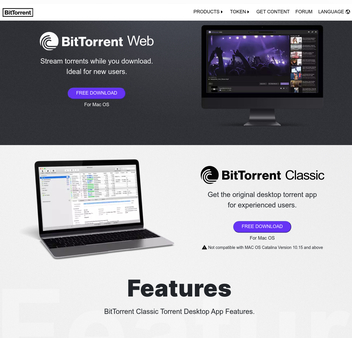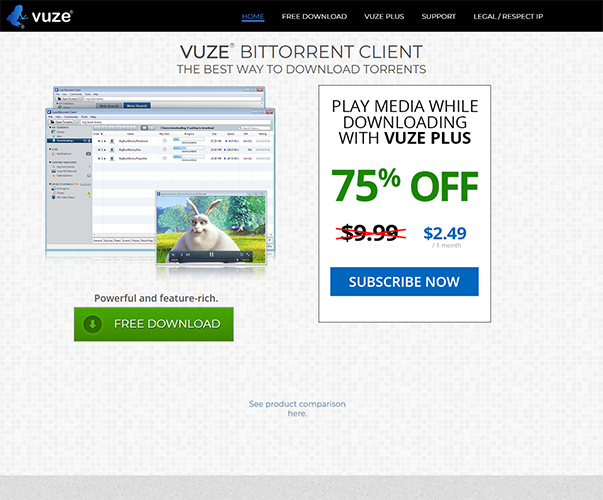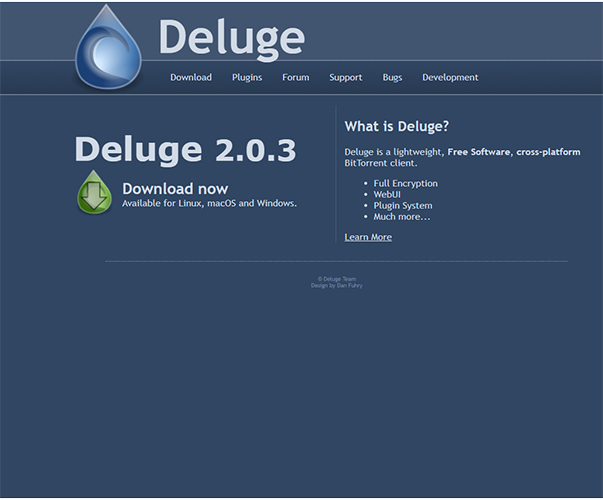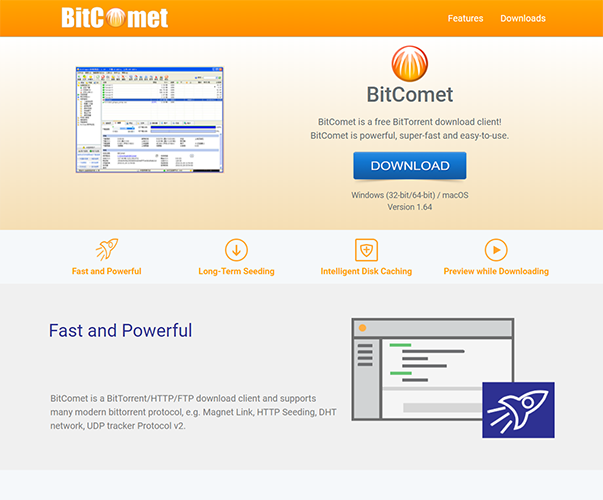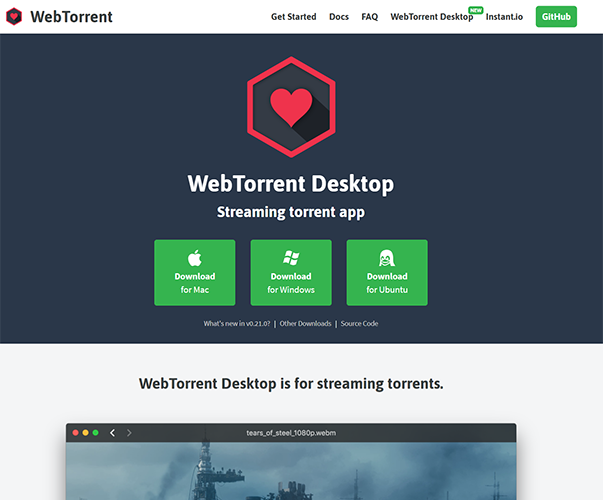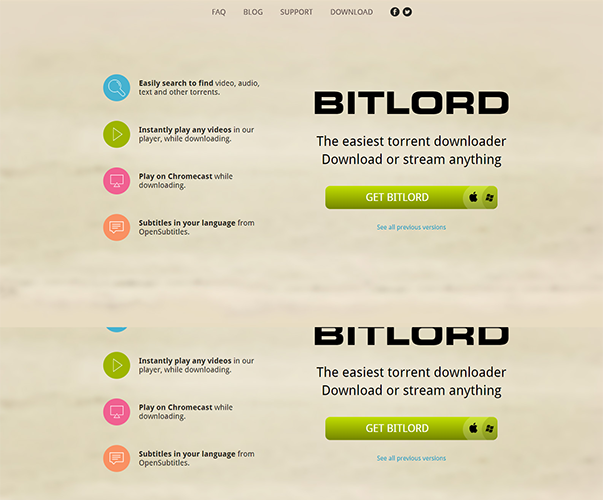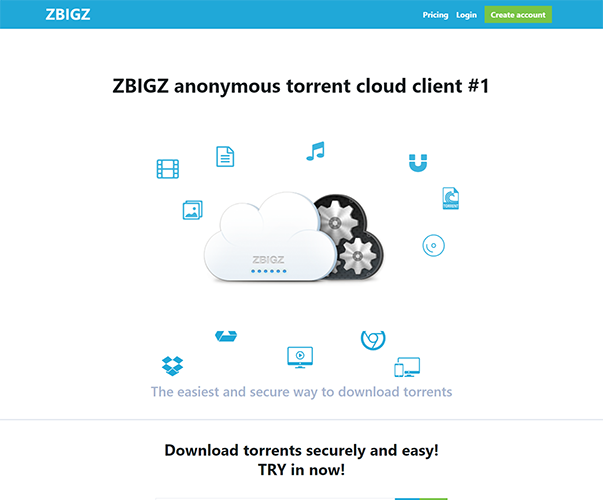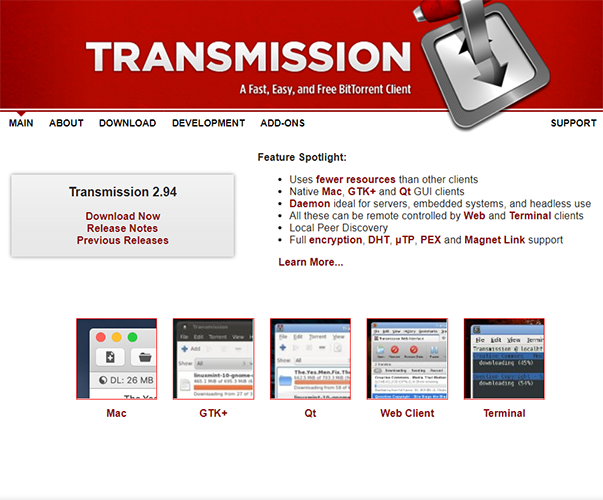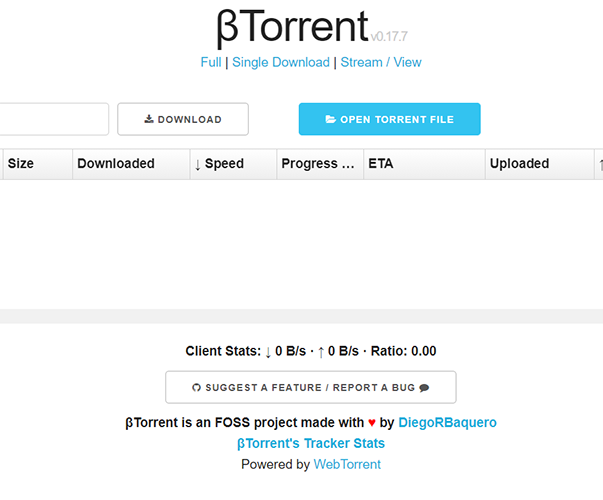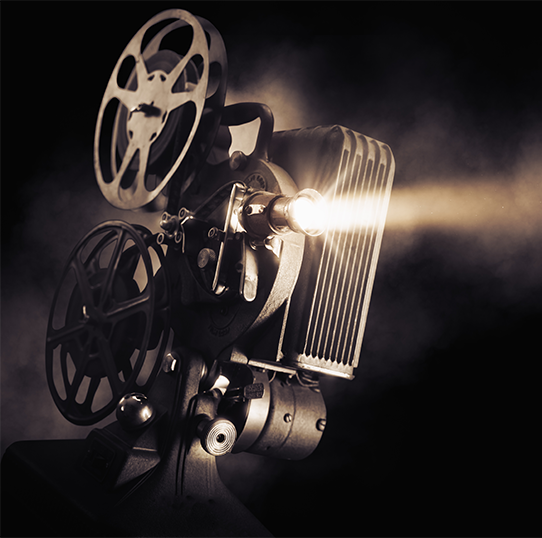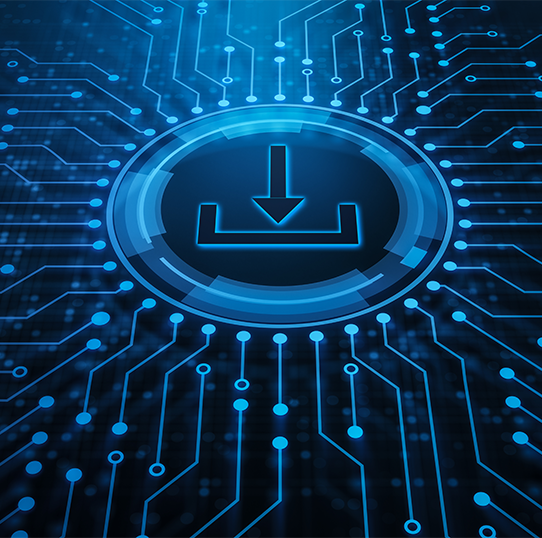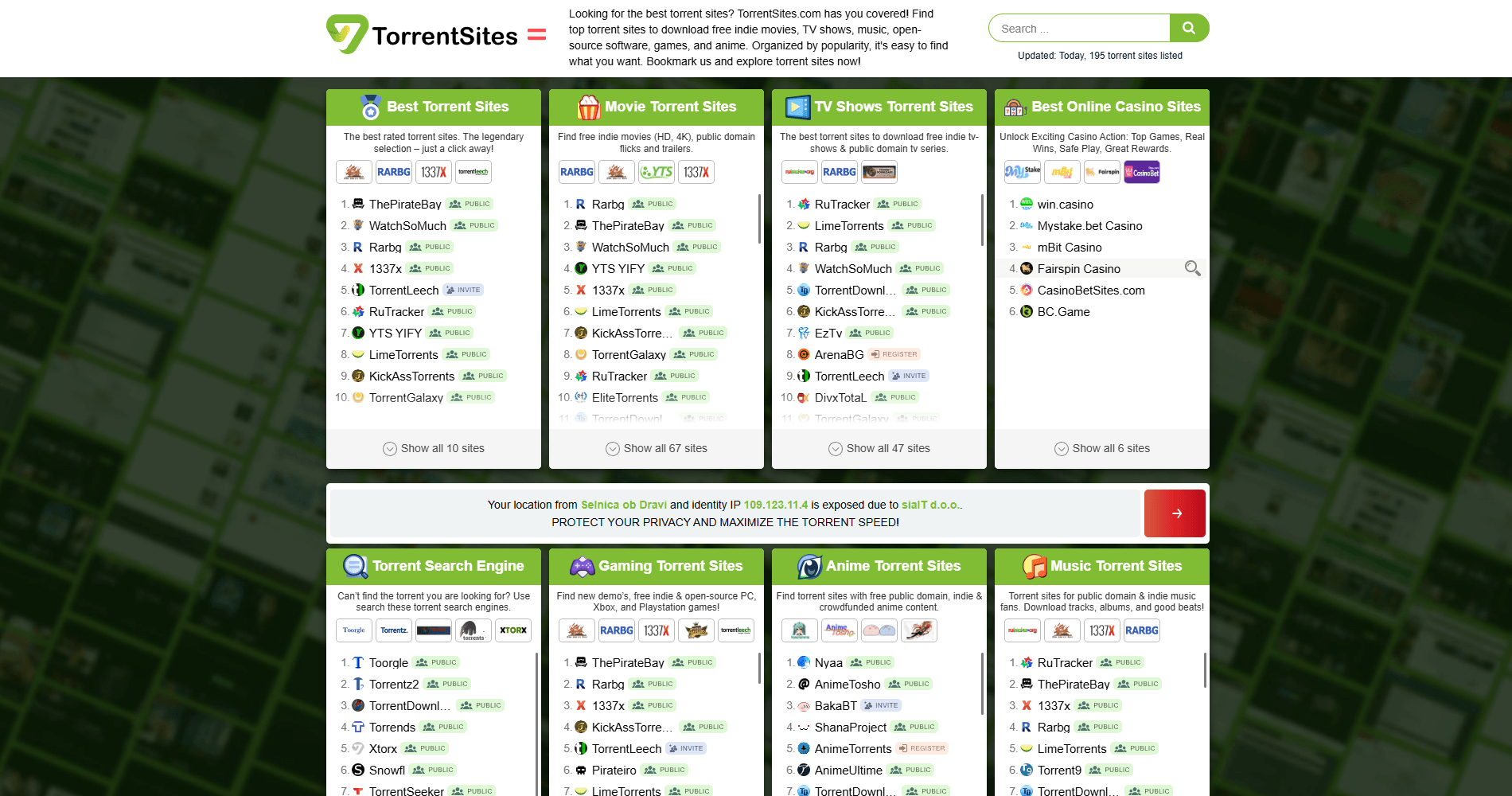Seedr
Show 16+ sites like Seedr:
Introduction
If you are looking for the best torrents that the internet has to offer, first you must find the right torrent client for you. In order to be able to download all of your favorite free indie content, the torrent client is going to be a necessary tool. Torrent clients are what make downloading torrents possible in the first place. Without them, we would be aimlessly browsing files without any way to access them. Even the greatest torrent search engine of all time is meaningless without an equally powerful torrent client to manage, execute, and organize your downloads. A torrent client is not all you will need to torrent, but it is the first step you will take in your torrenting journey.
What makes one torrent client better than another? What are the features and the functions that you should be looking for when evaluating torrent clients? There are, after all, myriad torrent clients out there for you to choose from. How, then, can you guarantee that the one that you pick is truly the best one for you? Well, for me, it is a matter of looking at a torrent client’s features, and then squaring those with what I hope to get out of a torrent client.
I tend to look at my torrent client’s performance specs first. You want a torrent client that is going to be as lightweight as possible without sacrificing any of its performance power. Some torrent clients, for instance, are very robust; and, even though they pack a punch, take up way too much hard drive space and slow your computer down while uploading or downloading torrent files.
Besides, nobody just torrents alone. Chances are, in other words, that you are doing other things on your computer while your torrents download. You need a client that reflects that reality. Which means that some of the most popular torrent clients might not be the best choices, as there are some unnecessarily bloated ones out there, such as BitTorrent and Vuze. The more lightweight your torrent client, the better. In fact, today’s site, Seedr is about as lightweight as it gets – it represents a trend toward more web-based torrent clients that require no computer space because they do not require to download a program at all!
One more category that I factor in when I am judging a torrent client is how it is designed. To be blunt, some torrent clients do not spend a lot of time on their design, and it shows. You want a client that is intuitive, easy to use, and has a professional look to it. Ideally, too, it will be ad-free (am I asking too much now? … I don’t think so). The best torrent clients tend to be sleek, organized, and user-friendly.
And last (but certainly not least), you want your torrent client to offer tons of features. Features that a torrent client can offer include entertainment features and technical features. Ideally, you’ll be able to enjoy a plethora of both. I don’t see why one should affect the other. But far too often torrent clients tend to privilege one over the other – they will have tons of entertainment features and hardly any technical features, or vice versa. Find you a torrent client that can do both, as the kids say.
Entertainment features might include, for instance, a built-in media player. Some torrent clients allow you to stream free indie movies, TV shows, and audio content while your files are still downloading. Some have a built-in torrent search engine. Some even allow you to play your torrents anyway by making use of ChromeCast. If this is an important function for you, I think you will be pleased with Seedr.
As far as technical features are concerned, you want a torrent client that allows you to take control of your up and downloads. Download prioritization is a big one. Bandwidth scheduling is popular. Remote control downloading is a good one. If you are new to the world of torrenting, this may not be as big of an issue to you, but the veterans of P2P file sharing will know what to look for.
And with that, now that we are all pros when it comes to what to look for in a torrent client, let’s delve into Seedr, shall we?
Design
Seedr is not a standalone program. Therefore, I have nothing to report as far as software design is concerned. Seedr exists entirely on the web. And, thus, you would expect that their site design would reflect that fact, right? Seedr.cc, in other words, is going to be have to be expertly designed. It’s tricky to build a site that effectively functions as a torrent client and a website. But I think that Seedr may have done it better than any other web based torrent client I have seen to date.
Once you log in, you will be greeted with a helpful step by step instruction of how to make the most of Seedr – this is a nice touch – although, I must say, the design itself is very intuitive. Everything is very self-explanatory. You have a spot in the top right-hand corner where you can paste magnet and download links (even the url that contains the download is acceptable to Seedr).Other than that, all you will really find is a download manager and file library.
I like how minimalist Seedr is. It’s very sparse and spartan, but in an aesthetically pleasing way. I always appreciate it when web designers know how to make use of white space. It gives the site and torrent client a clean and professional look – one that does not sacrifice ease of use in the slightest.
Content and Features
As Seedr is a web-based torrent client, more seasoned torrent sharers might not be crazy about its lack of technical features. It does not appear as if you can schedule bandwidth or really dig into the backend of this torrent client all too much. However, if downloading, streaming, and enjoying your content is your primary concern, there is much to love about Seedr.
One of the coolest features of this torrent client is how streaming friendly it is. Stream your content from any device, no matter where you are. Seedr stores your files for you in the cloud. Which means that, if you don’t have your computer with you, worry not. Log into your Seedr account and watch your content any time. Other than that, though, Seedr’s features are pretty basic … download, store, and seed torrent files with ease and simplicity (all while taking up zero computer or hard drive space).
Mobile and Desktop Experience
Seedr is easily one of the most mobile-friendly torrent clients on the market. Its cloud-based file storage is a huge part of this. But so is the fact that Seedr is highly optimized for mobile devices. No matter how old or bloated your tablet or smartphone, Seedr is optimized for fast downloading and HD streaming.
Pricing and Plans
Although there is a free version of Seedr, in order to truly get the most out of this torrent client, you might consider one of its premium subscriptions. They are as follows:
Basic 30GB: Faster downloads, HD streaming – $6.95/month
Pro 100GB: Even faster downloads, private trackers, 100GB of storage space – $9.95/month
Master 1TB: Fastest downloads possible, mount Seedr as network drive, access to API, 1 TB of cloud space – $19.95/month
Suggestions that I have for Seedr
The one word that keeps coming to mind as I explore Seedr is “app.” More precisely, why is there not a Seedr app? It seems to make the most sense for this type of torrent client. Especially given the cloud-based content storage. Especially if I am going to consider paying $19.95/month for a web-based torrent client (even if I am spending $10/month), I certainly want to be able to access and download my files with a mobile app.