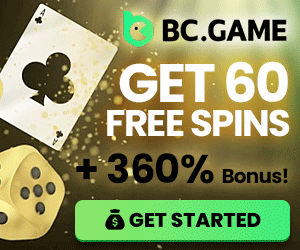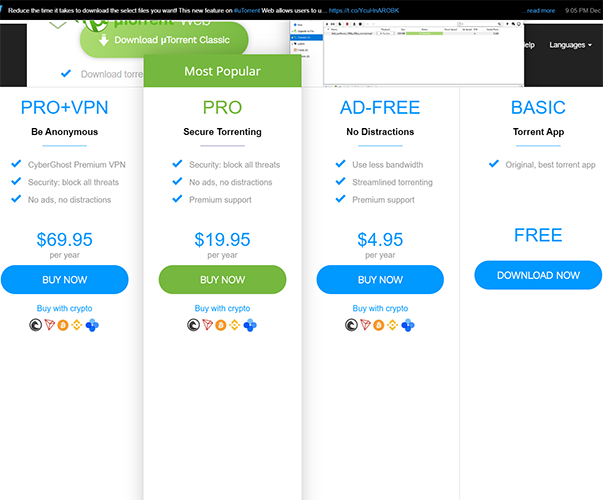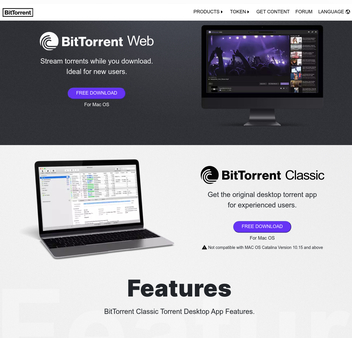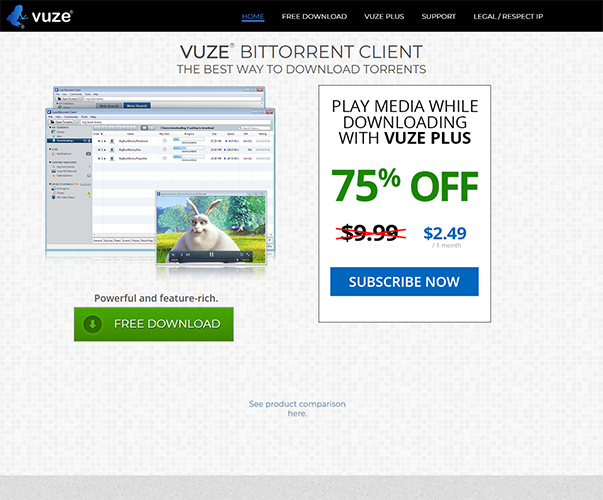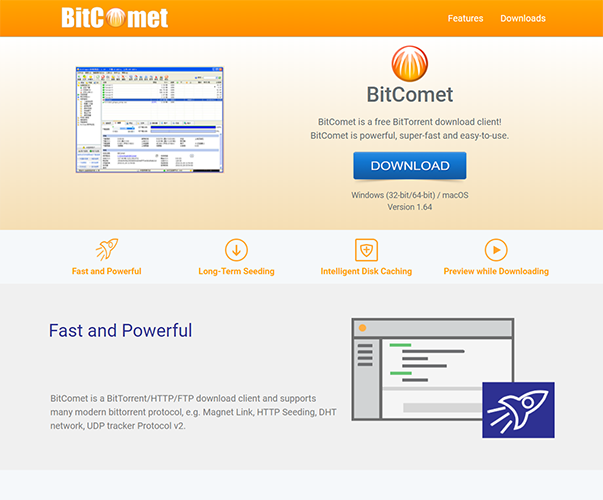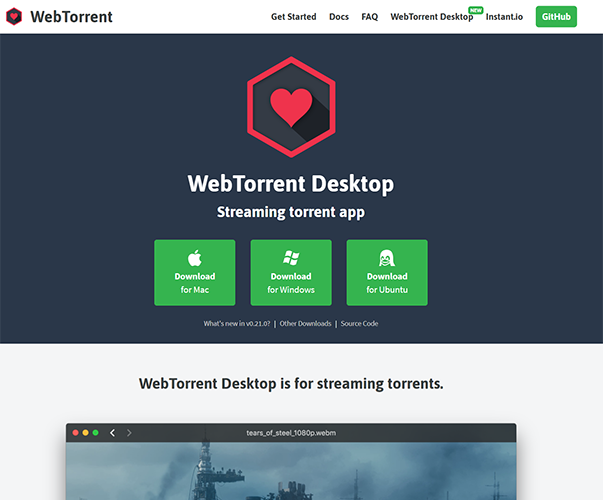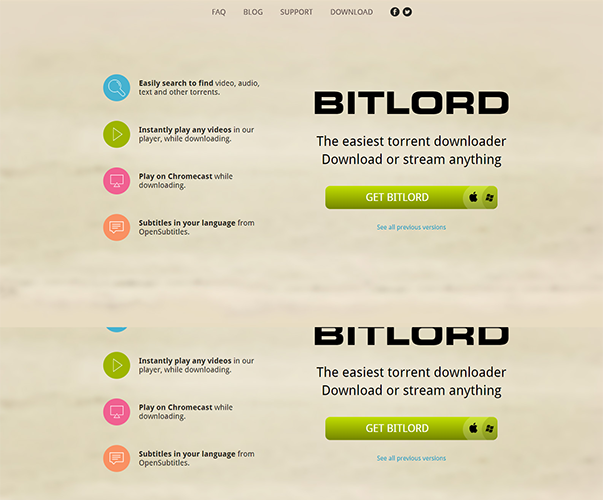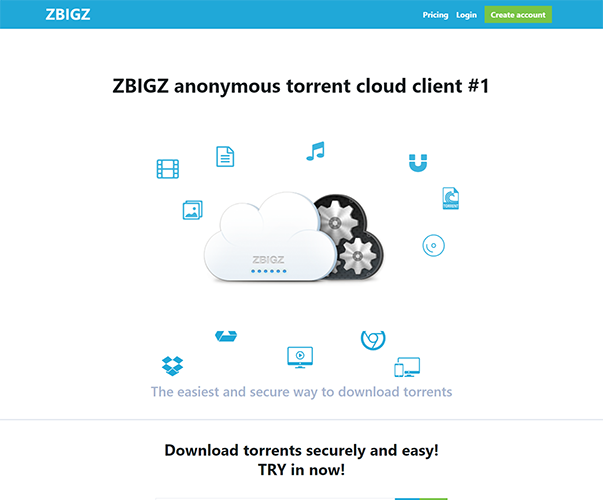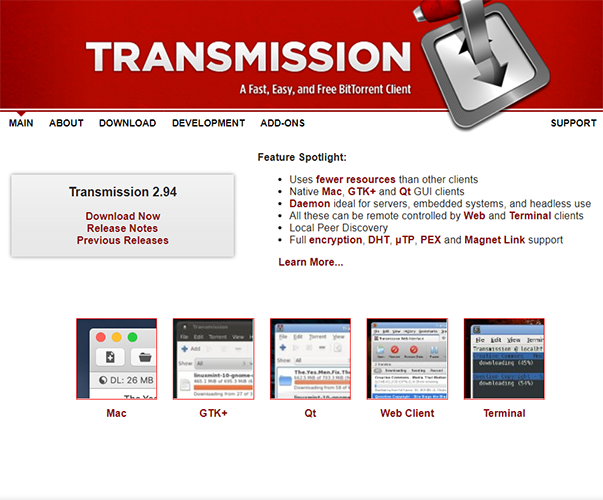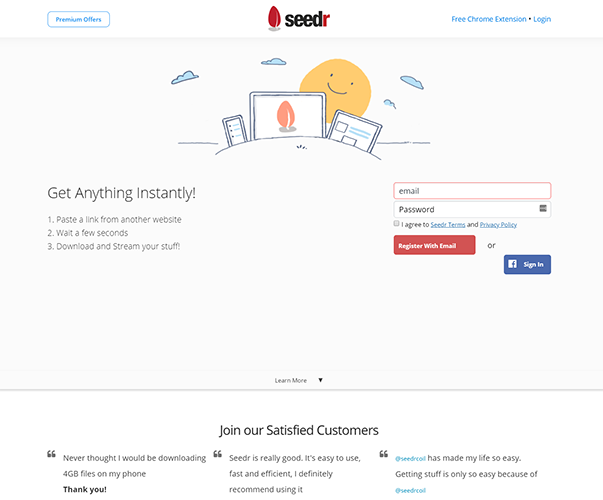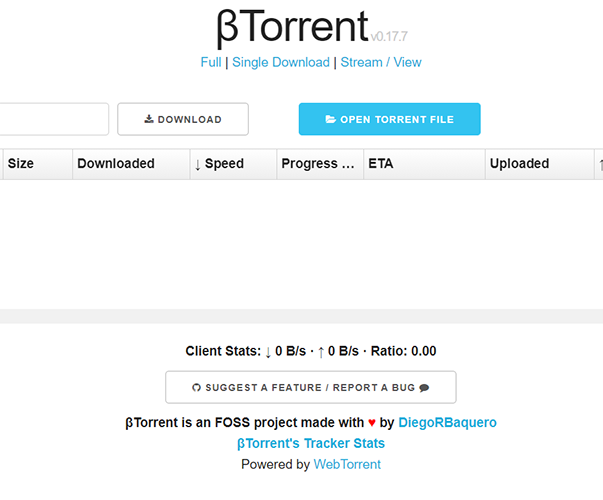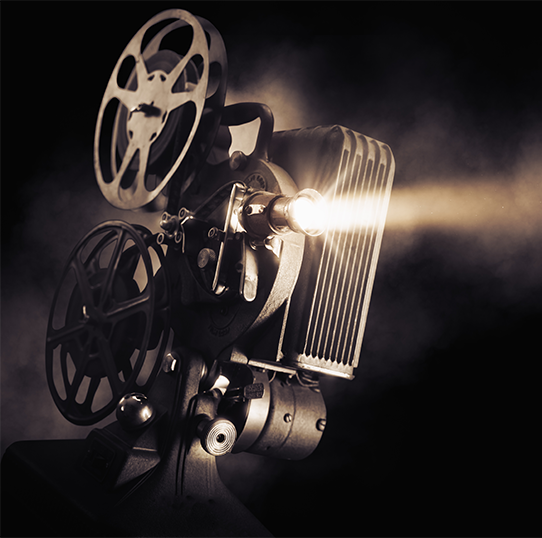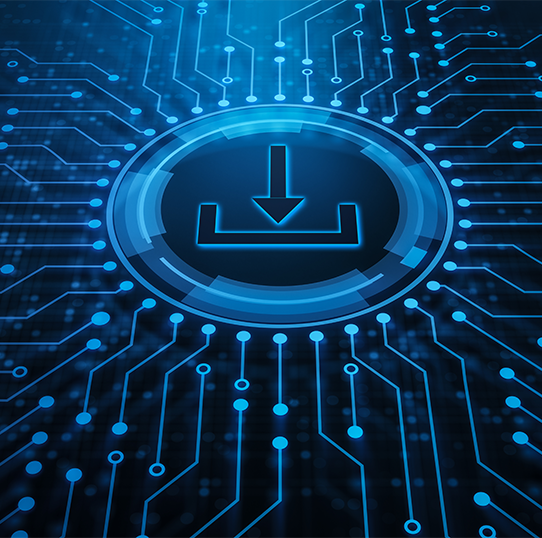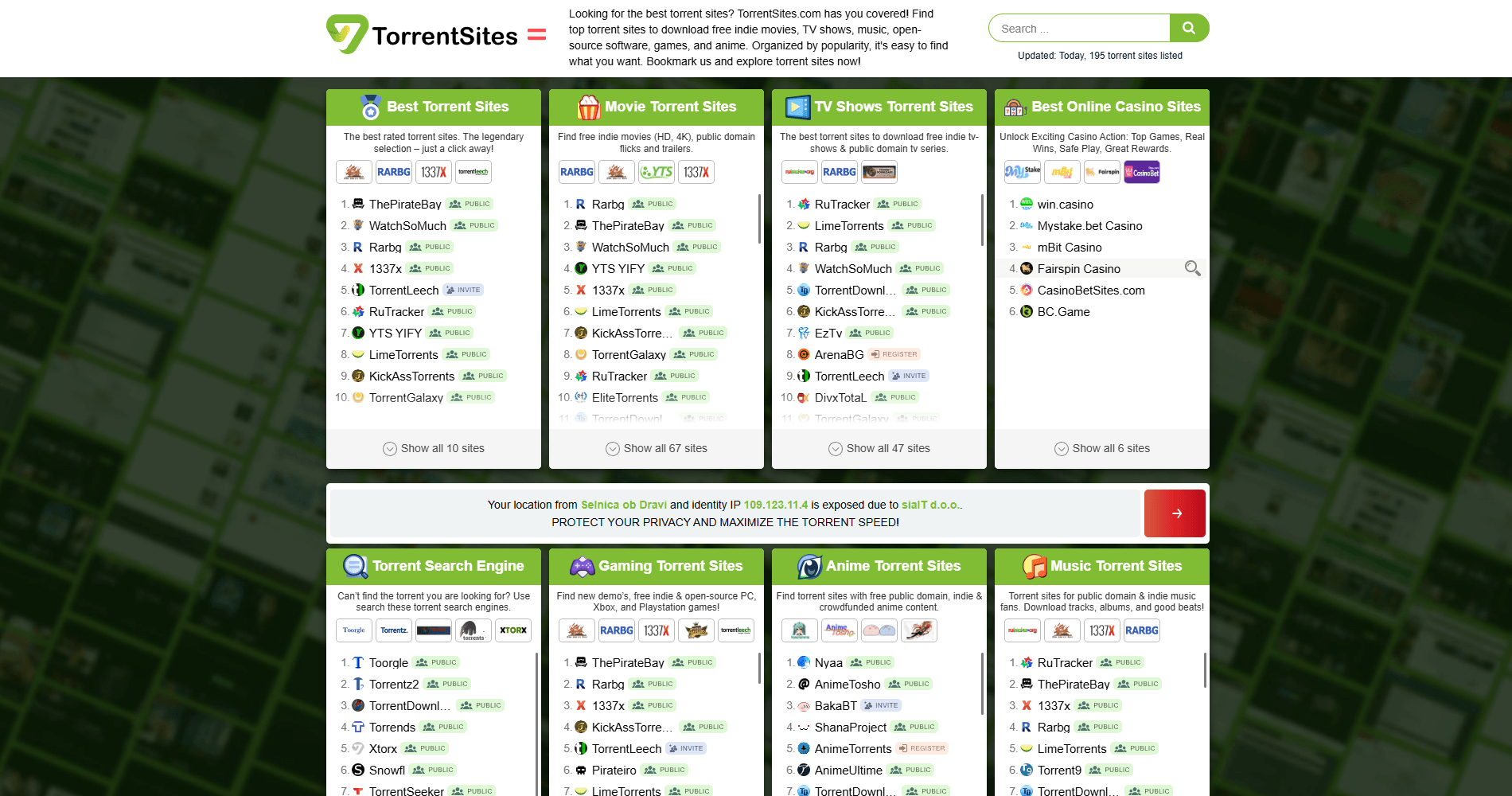Deluge
Show 16+ sites like Deluge:
Introduction
Torrenting today is quite a different and broader enterprise than it used to be even just a decade ago. I don’t mean to say that torrenting itself has changed – the process by which we share files via torrenting has remained the same. No, what has changed most remarkably is the number of options that we have available to us, the volume of different torrent sites and torrent clients out there nowadays to help us obtain our torrents as quickly and efficiently as possible. I have been torrenting for a long time now (I believe I am going on something like 15 years at this point). What I remember most when I think back on my early days of getting into torrenting is BitTorrent. Yes, there was a time when BitTorrent ruled the world, when it was basically the only torrent client you could use if you wanted a reliable software to help you download your torrents. Today, though, that has changed drastically; there are so many different torrent clients that exists today, some of which make BitTorrent look as dated as a dinosaur.
Seriously, though, if you are trying to decide on which of the many torrent clients is going to be right for you, it’s really just a matter of what you hope to get out of the client in question. In other words, what user features do you require? Would you rather have a torrent client that is lightweight and sleek, or one that is robust and packs a punch? Thanks to innovations of torrent clients such as uTorrent, client programs no longer have to eat up tons of computer space and memory to effectively and quickly download torrents.
However, lightweight and features-rich are not mutually exclusive qualities these days. uTorrent paved the way for this. Software keeps getting smaller and smaller without losing any features or integrity. Which leads me to the torrent client that we will be looking at today, Deluge. Deluge is not only one of the most lightweight torrent clients out there, but it is also one of the richest in user features and customizations. Although it is easy enough for beginners to grasp immediately, it is also flexible enough for the most advanced users to have fun with as well.
This is probably due to the fact that Deluge is coded in Python. It is also entirely open sourced and, of course, free to download and use. These are often my favorite torrent clients – the ones that offer plenty of features, add-ons, customization opportunities, and support the free and open sourced nature of torrenting itself. I always thought it was a bit hypocritical for torrent clients to charge their users to torrent, the whole purpose of which is to download files for free.
That being said, where does Deluge stand against its competitors? Is Deluge the only torrent client that you will need from here on out? Well, let’s dive in and take a look, shall we?
History
The two original developers of Deluge met on Ubuntu Forums, a message board for users of the Linux operating system, Ubuntu. Zach Tibbits and Alon Zakai began working on the project through Google Code, but eventually moved it to its own website. In early stages of development, Deluge went by a different name: G Torrent, meant to reflect the fact that it was aimed at the GNOME desktop space.
However, when the software launched on September 25, 2006, they changed the name to Deluge due to the fact that another program existed with the name of G Torrent on Source Forge. Also, Deluge had already been coded to be compatible not only with GNOME, but with any platform that supported GTK+.
Deluge immediately began seeing some critical success and, thus, several updates to Deluge were released in the years to follow. By the time the 0.5.1 release came out, however, the two original developers, Tibbits and Zakai, decided to leave the project behind. In their wake, they left Marcos “Markybob” Pinto and Andrew “Andar” Resch in charge of the software’s future development.
From there, Deluge expanded into Mac OS X and Windows, with version 0.5.4.1. Deluge also became notorious for bypassing Comcast’s famous bandwidth throttling of torrent clients. This led to clients like uTorrent and Vuze having to borrow a page from Deluge’s playbook to do the same. Today, Deluge still stands as one of the most innovative, legendary, and effective torrent clients that the world has ever seen.
Design
Due to its Python coding, Deluge makes elegant use of a great deal of white space. You might be thinking, ‘well, don’t all torrent clients have a lot of white space in them?’ Sure, yeah, they do. But Deluge’s use of white space is even more notable, giving the torrent client a very classy and minimalist look and feel. Aside from a very stylish look and approach to displaying all torrent data, Deluge has essentially the same layout as just about every other torrent client.
On the left side of the application, you will find a menu tree that helps you keep your torrents (both active and downloaded) organized, as well as access the trackers. To your right, you will find the torrent download manager, from which you can track the progress and health of your torrents in real time. As far as torrent clients go, Deluge is one of the best-designed ones that I have seen.
Content and Features
This is where many critics tend to take issue with Deluge … the fact that Deluge does not come with all of the features you would expect from a torrent client – at least not out of the box, so to speak. There are, in other words, many features that Deluge lacks. Some of these absent features, however, can be accessed via add-ons. This is one of the many unique things about Deluge, it has tons of add-ons and extensions available. The only problem is that, in order to access certain features, you need to apply the extensions.
Still, though, there is no add-on that lets you search within Deluge for files. You will still need a good, old-fashioned torrent search engine for that. There is super seeding, but you need an add-on. Deluge does not preload magnet data. And you cannot force start downloads (in the case where you have downloads in an ordered queue, and you want to force start a subsequent one anyways). So, it may be light on the features, but add-ons are always being created, so, it is well worth checking back in regularly.
Mobile and Desktop Experience
There is, unfortunately, no app version of Deluge as of now. This is disappointing, I think, for obvious reasons. So, if you are the type of person that loves to torrent on the go, you might want to look into another torrent client. That being said, Deluge can be used in conjunction with uTorrent, which does have an app. So, it may be possible to rig it up to use uTorrent as a remote to download to your Deluge while you are away from home. But, still, that may be far too much work when you consider the fact uTorrent has an app of its own that you can also remote control download to your desktop from your phone.
Pricing and Plans
One of the best aspects of Deluge, of course, is that it is 100% free and open sourced. And there are no ads. Deluge survives on the work of very dedicated, passionate volunteers primarily. So, you will never have to worry about being asked to upgrade to a premium version of Deluge. Nor do you have to worry about paying for any of the add-ons. Every aspect of Deluge is free, open, and without ads. Deluge, then, is one of the few torrent clients that actually embodies the spirit of torrenting at its core.
Suggestions that I have for Deluge
Well, firstly, I would love to see Deluge develop an app of its own. Especially since Deluge is already available on so many platforms … Android, at the very least, seems like a natural next step for 2020 (fingers crossed). I would also love to see Deluge develop either new add-ons or add some features directly into the coding of the software. I think that features like a media player and a built-in search engine would be amazing. Plus, some torrent clients go as far as to offer a complimentary antivirus software. I would happily pay for Deluge if they added a few more features.