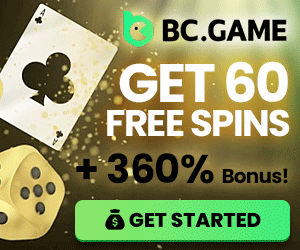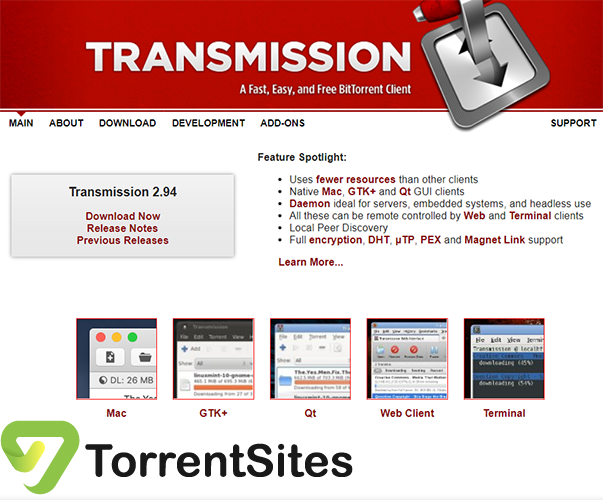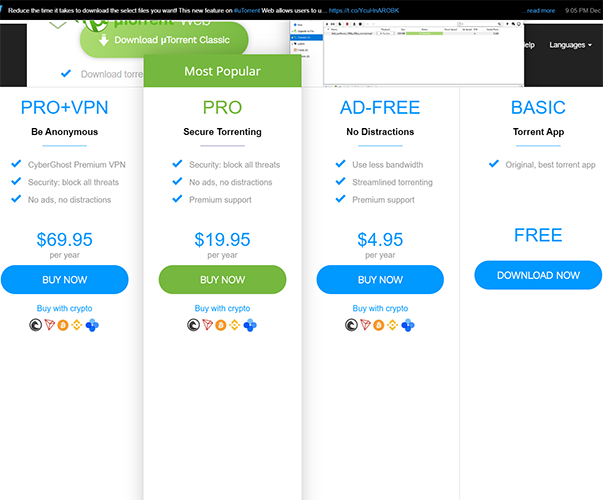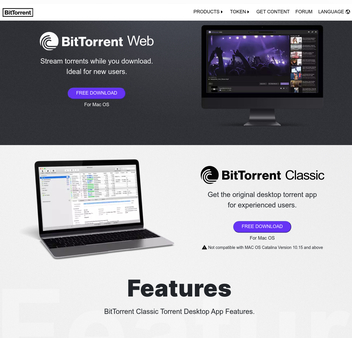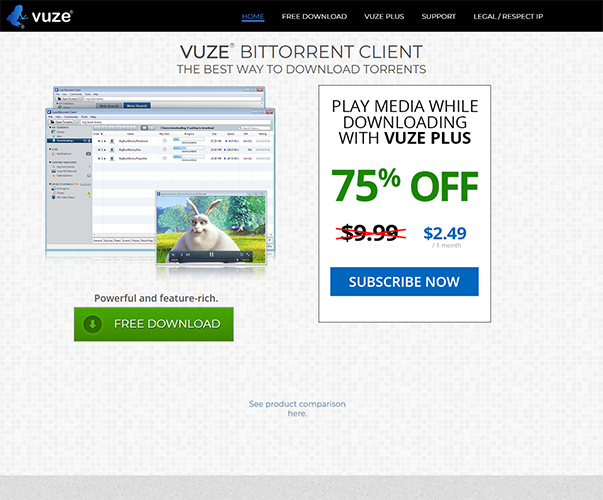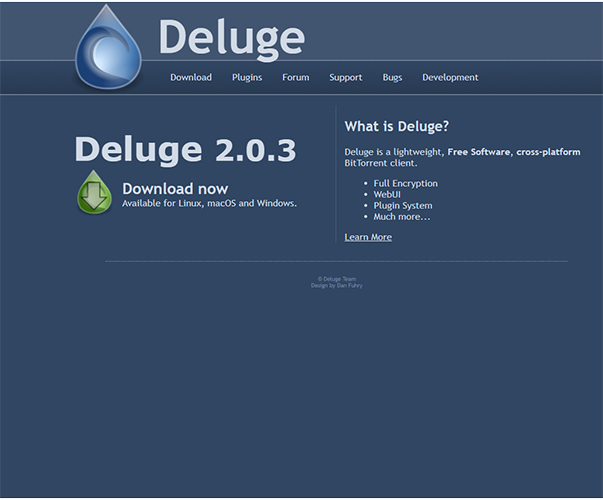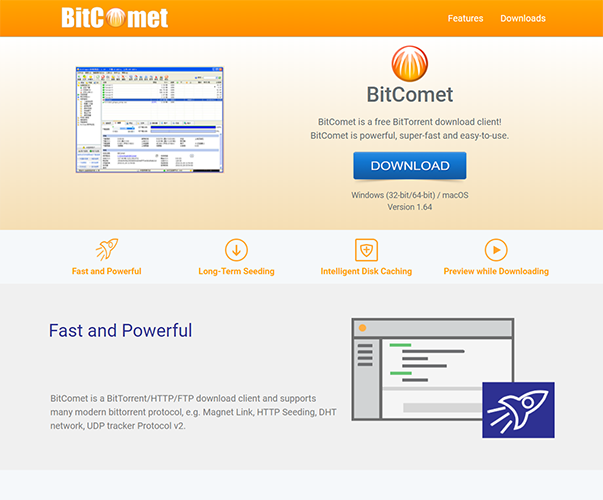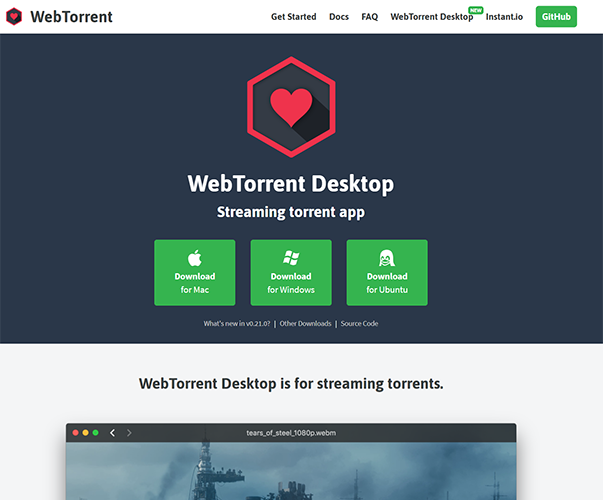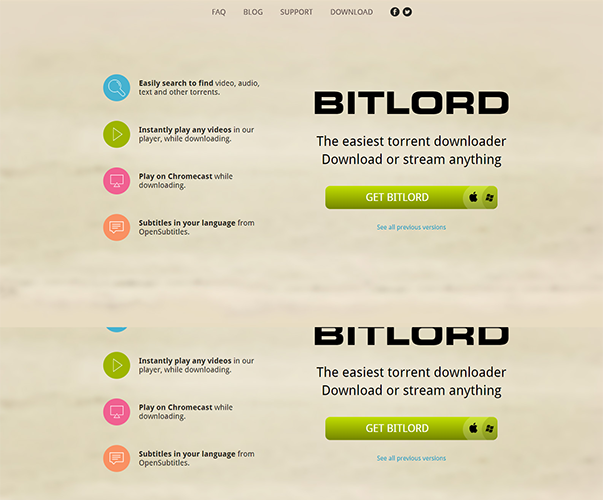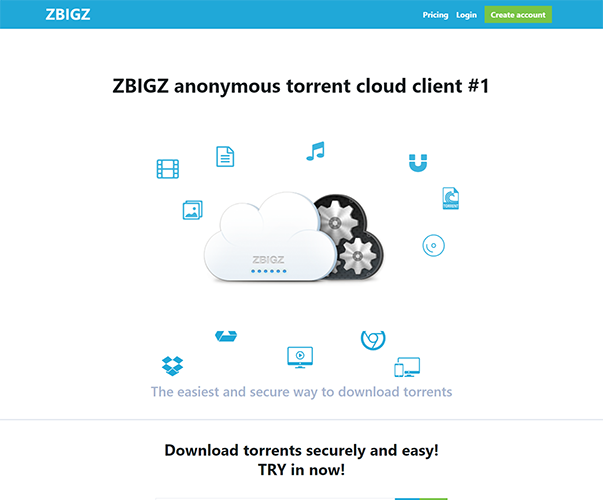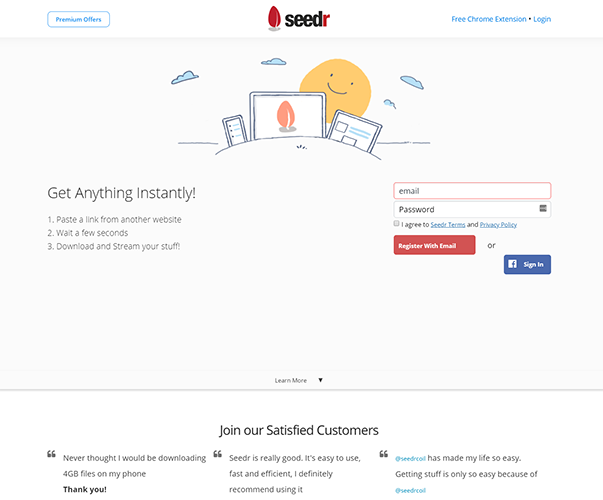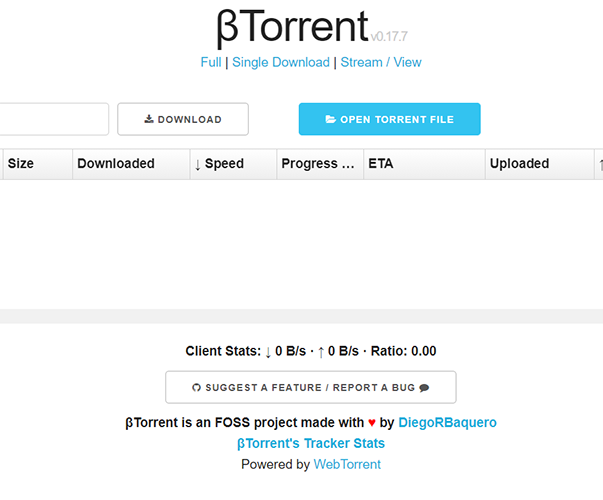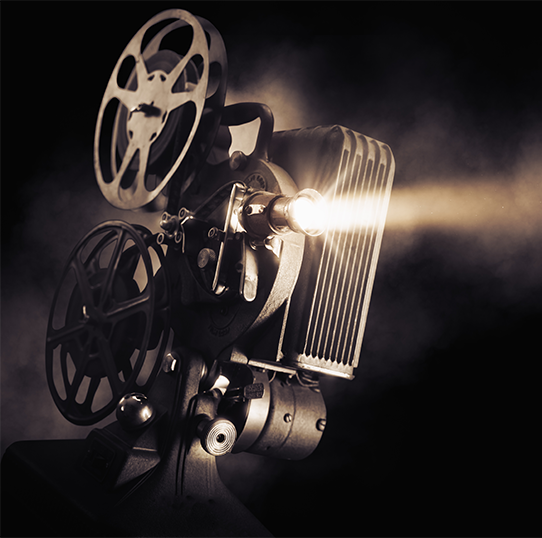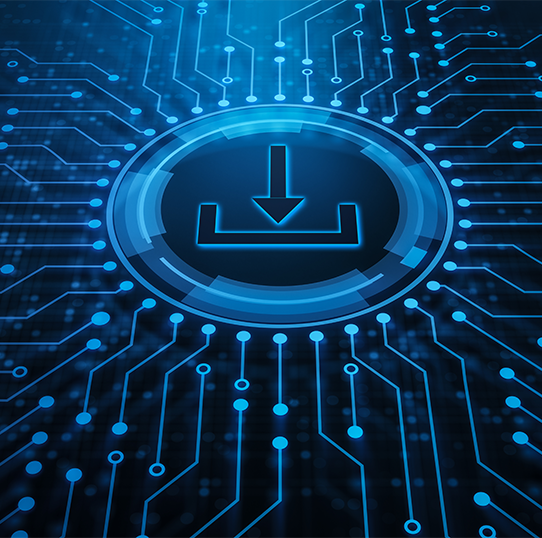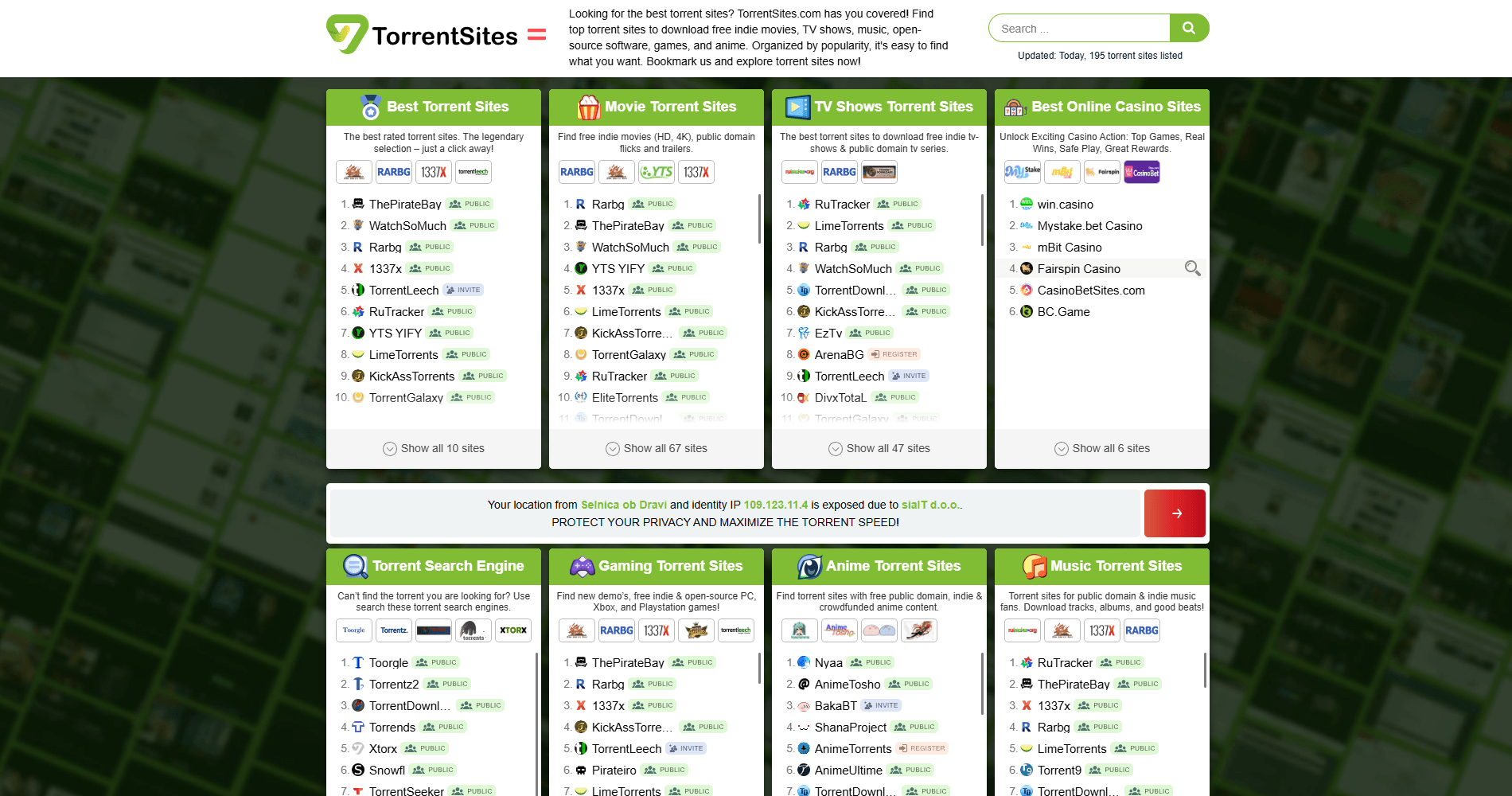- Torrent Sites
- Best Torrent Clients
-
Transmission
Transmission
Show 16+ sites like Transmission:
Introduction
When it comes to torrenting, the most important piece of software that you could possess is probably the torrent client. Without a torrent client, well, you will not be able to download torrents at all. This is the first and the last torrenting tool you need to ensure that you have access to the nearly endless supply of torrents that exist on the internet. And, of course, the best torrent clients will make sure that you can download torrents quickly, efficiently, and safely. And, let’s face it, not every torrent client is created equally.
Some torrent clients take up unnecessarily large amounts of computer space. Some slow down your computer’s performance while you are executing downloads. Some are deficient in features and do not allow for a customizable torrenting experience. Others offer just the bare minimum. When it comes to finding the best torrent client for you, first you have to figure out what it is that you are looking for in a torrent client. From there, it’s just a process of elimination.
Maybe the most important thing to you is safety. That is more than understandable. Downloading torrents, after all, does not necessarily have the best reputation when it comes to protecting your computer from trojans, viruses, and other forms of malware. Luckily, though, there are a few precautions that can be taken to help guarantee the safety of your computer, your data, and your identity.
I also highly recommend that you equip yourself with an antivirus software. Although many torrent search engines have built-in safeguards of sketchy torrent files (such as verified torrents and comments sections where users can discuss anomalies or potential issues with files), it is always best to play it safe. Better safe than sorry, right? A good antivirus program will be able to quarantine and delete any harmful torrent files before they even have a chance to affect your computer.
The best torrent clients, in my opinion, will often come bundled with either a VPN or a built-in antivirus software of some sort – and in a best-case scenario, they may even come with both. So, if safety is a main concern of yours when it comes to downloading torrents, a premium subscription to a torrent client such as BitTorrent or uTorrent might be your best way to go (not that these are the only ones that offer such features, they are just the first 2 to come to mind). Either way, when it comes time to choose a torrent client, what you value most is what you want to look for when reading through reviews.
Maybe you are already all set with a VPN and an antivirus software. Then you might not care so much whether your torrent client comes with these capabilities. Maybe your main concern is the client’s performance, efficiency, and download/upload speed. If so, then there are a plethora of different torrent clients for you to choose from. One of the most popular of these more advanced and lightweight torrent clients, though, is the one that we will be taking a look at today: Transmission BT.
Transmission BT, in fact, is so popular that it has become the default torrent client on many Unix and Linux distributions, including Joli OS, Solaris, Ubuntu, Mint, Fedora, Mandriva, Crunch Bang, Open SUSE (Gnome version), Zen Walk, and Puppy. And Fonera even ships its routers with a pre-installed version of Transmission BT.
And as far as reception of the torrent client is concerned, Paul Huges, editor at CNET, famously sang Transmission BT’s praises, citing its “…simplicity [and the fact that it is] lightweight, as well as being feature-packed.” Furthermore, again according to CNET, as of April 2017, Transmission BT was ranked number 3 for P2P file sharing downloads on Mac.
So, it is not difficult to find praise of Transmission BT, which should build some confidence in the torrent client before we go any further. But does Transmission BT truly live up to all the hype? How does it stack up against the competition? Is the program designed intuitively? Is it easy to use? What are these features that, according to Huges, Transmission BT is “packed” with? Well, there is only one way to find out … let us dive into the software and take a look for ourselves, shall we?
Design
Transmission BT has a very sparse design to it. It is simple, minimalist, and utilitarian. There are no examples, as far as I can see, of excess when it comes to this lightweight torrent client. Every single feature serves a distinct purpose. And that purpose is always to give the user more control over his or her torrent downloads and uploads. It is a workhorse of a program.
In the Mac version of Transmission, for instance, all you will find is a single window. The most prominent feature, of course, is your download manager. From there, there are several small icons, allowing you to upload torrents, stop/pause/force start downloads, easily archive files, and access advanced settings. That is really all there is to Transmission’s slim design. For those of you who favor substance over style, this is the client for you. However, if you are looking for flashier, more entertaining features like a media player, you might want to keep on looking.
Content and Features
In addition to downloading torrents from multiple peers, uploading torrent files of your own, and automatically seeding downloaded files, Transmission allows users to assign priorities to torrent files. Furthermore, Transmission does many clients one better by allowing users to prioritize certain files within a given torrent download. This is especially useful for larger downloads that take more time. Need a certain file with a little more urgency than others in a given torrent? No problem … set that as priority and have access to it first.
Transmission also supports magnet links and encrypted downloads. It allows peer exchange with Vuze and uTorrent. It also comes with a web server that allows users to remotely control torrent downloads. On the more technical end of things, Transmission lets you map ports, blocklists for undesirable peers, local peer discovery, micro transport protocol, and a UDP tracker. The one thing that is missing here, however, is the ability to subscribe to RSS feeds.
Mobile and Desktop Experience
Although there is not a proper Transmission BT app allowing for mobile downloads directly to one’s mobile device, this program, as I mentioned, comes with a web server which acts as a mobile downloader. Access the web server to remotely download torrents straight to your computer from your mobile device. If a torrent client does not have an app, this is certainly the next best thing.
Pricing and Plans
Transmission is 100% free. With that, it is also 100% ad free. Never pay a dime for this sophisticated torrent client. Also never pay a second of your time having to put up with pesky advertisements. It is truly a win-win.
Suggestions that I have for Transmission BT
As much as I would love to see a Transmission BT app, the fact that I have access to the web sever for remote downloads is adequate for now. Although it would be nice to be able to download torrents directly to my phone. I would also like to see Transmission have more cross-platform capabilities. It’s great for Mac and Linux systems, but Windows users are left out of the fun.