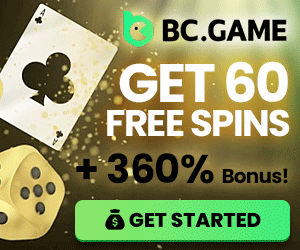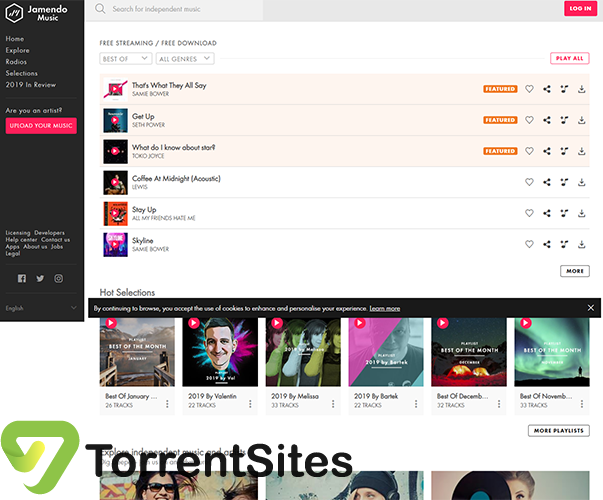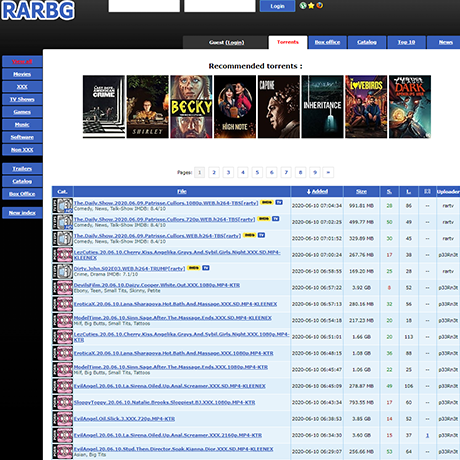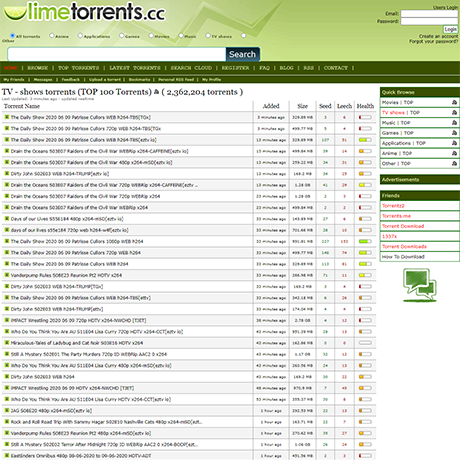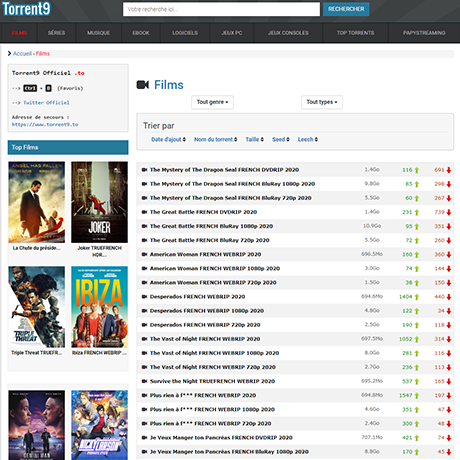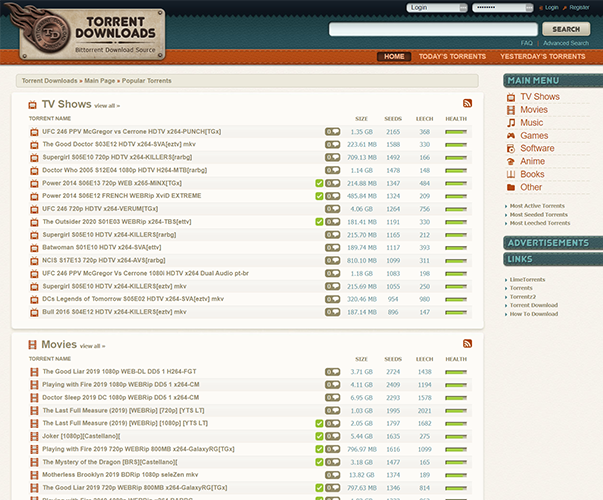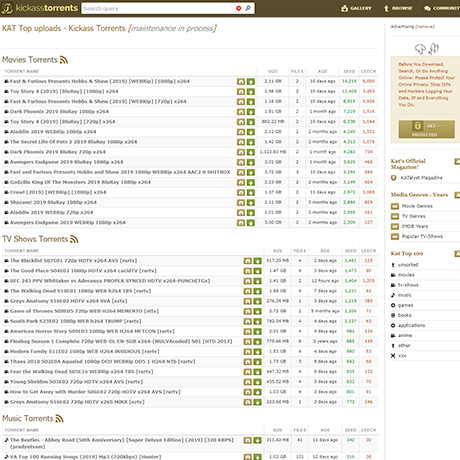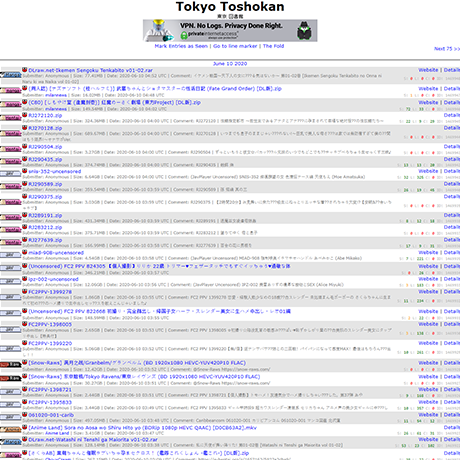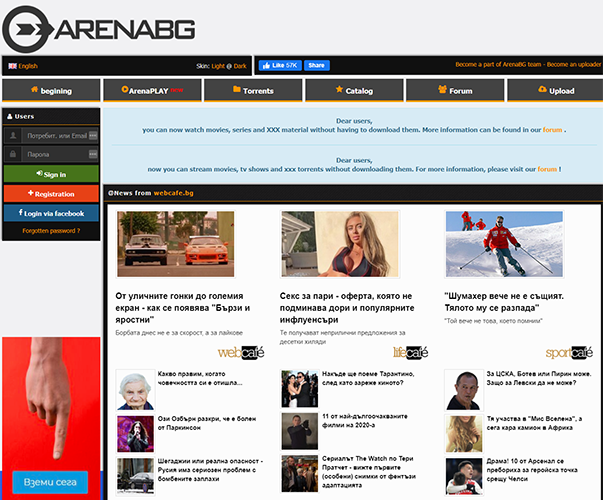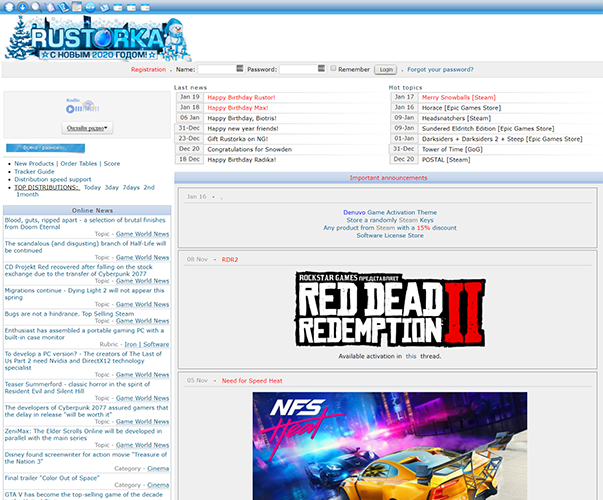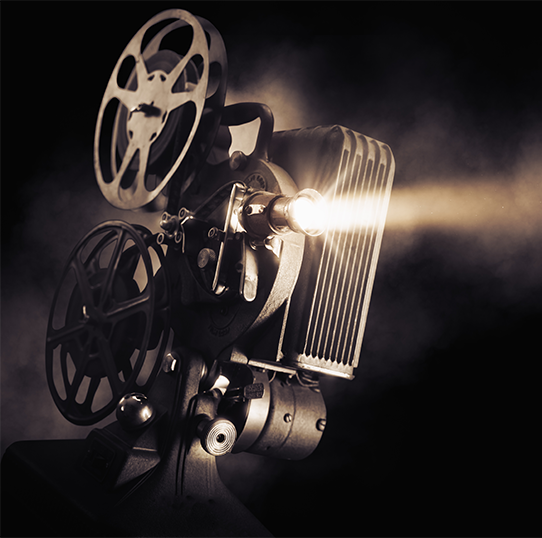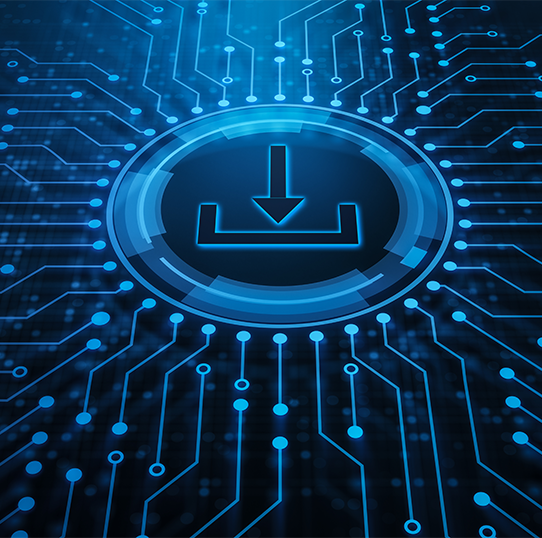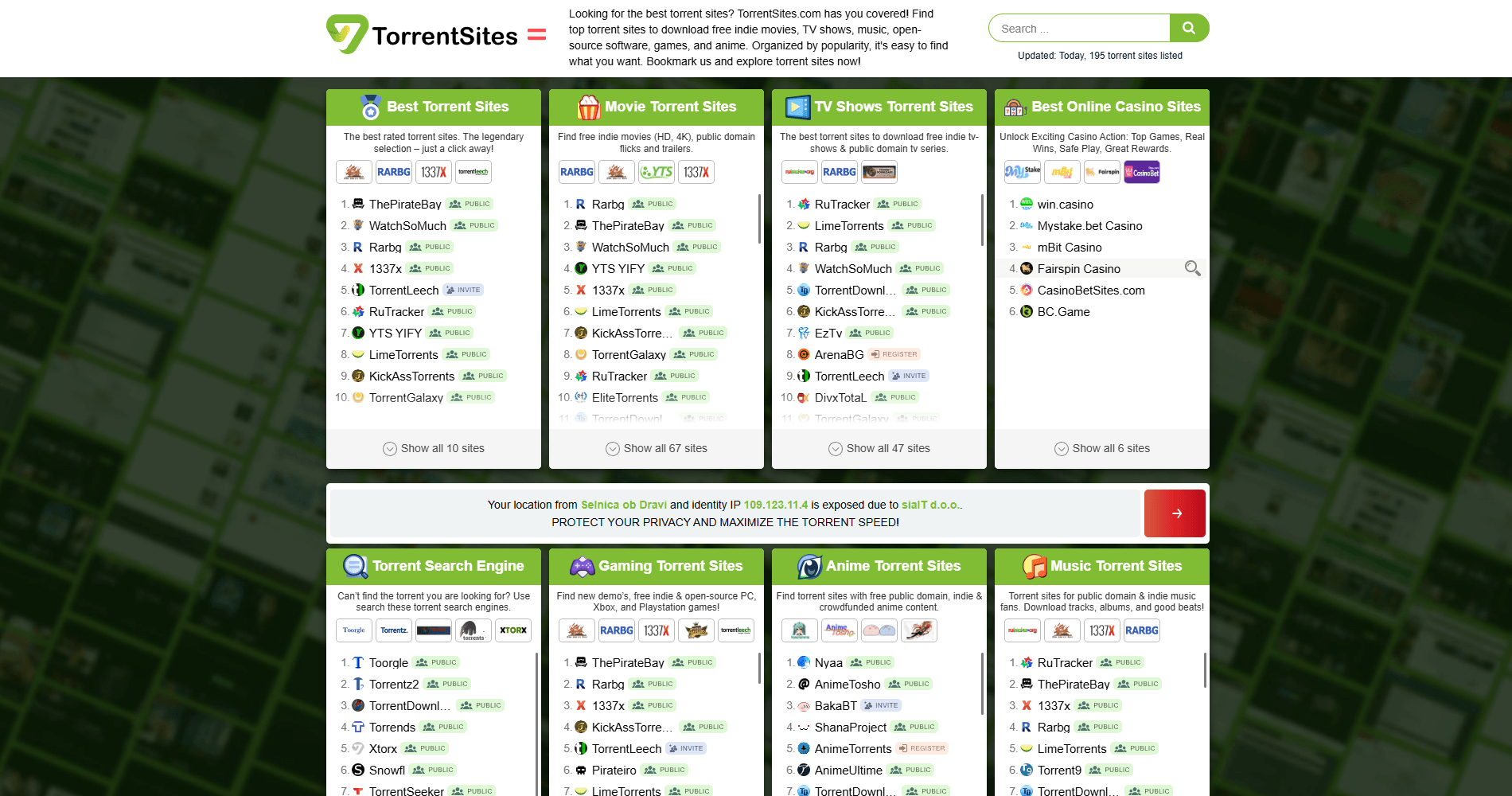- Torrent Sites
- Music Torrent Sites
-
JamendoMusic
JamendoMusic
Show 53+ sites like JamendoMusic:
Introduction
There are plenty of indie music lovers out there who, although they would love to have tons of free indie music, do not feel entirely comfortable with going the torrenting route. Luckily, however, there is also an enormous selection of free independent music out there that artists post without the goal of making money off of it. This relatively untapped corner of royalty-free music is becoming an increasingly common way for people to access great songs, either for commercial or entertainment purposes, that are literally made to be free.
Jamendo is a site that caters specifically to this niche of music. Instead of offering free files of popular songs that users would otherwise need to spend money to access (and spend a lot more money to use for their own commercial or artistic purposes), Jamendo allows independent musicians, composers, and artists of all types to upload their music to the site’s massive and ever-growing database. The result is nothing short of guilt-free listening, perfect for everyone from the casual music fan to the marketing director looking to soundtrack a new commercial.
Sure, it’s catchy and fun enough, but what does the name Jamendo mean, anyway? Well, it is a portmanteau, combining the phrase “jam session” and the musical term for a rise in dynamics, crescendo. Knowing that it becomes clear that Jamendo is meant to help make your jam sessions rise, to increase your musical reach around the globe.
History
Jamendo did not always have such a witty and whimsical name, though. The site originally launched in January of 2005, under the name Peer Major. The site, interestingly enough, was funded by Mangrove Capital Partners, the same investment firm that funded Skype. The site was rebranded and redesigned as Jamendo in 2007. In 2008, it reached a landmark of 10,000 albums.
In the early stages of Jamendo, though, the site existed solely as a space for listeners to enjoy and download free independent music. It wasn’t until the end of 2008 that Jamendo launched Jamendo pro, which enabled music licensing for commercial use. This resulted in any song listed on Jamendo being available for use in film, TV, advertising, corporate videos, apps, video games, and as background music in storefronts/public places/etc.
Jamendo only continued to expand from there. In June of 2009, for instance, Jamendo released its apps for Android and iOS. And on April 24th of 2012, the third version of the website launched, which included the addition of genre-specific radio station streaming, a la Pandora. What started as a little independent music downloading site from Luxembourg has grown into one of the biggest free music downloading and licensing resources in the world.
Design
Overall, Jamendo is easily one of the better-looking free music downloading sites that I have ever seen. Oftentimes, free music sites can be a bit uninspired. Probably due to a lack of funding and the fact that, well, there is not much money to be made in offering people free MP3s and nothing else. Jamendo, though, is the real deal. And its web design reflects that, offering a very intuitive, interactive, immersive, and professional site. Perhaps the design of Jamendo is best described by going through each of its key features, one by one…
Content and Features
Site Menu – Located on the left-hand side of the page, you will find a handy site menu, making it as easy as can be to navigate all of the offerings of Jamendo. In fact, this vertical site menu bar offers a refreshing inversion to standard site design (in which the menu is often horizontally placed at the top of the page). Jamendo has chosen to mix it up, creating a sort of book spine effect by letting the bar span the entire left side of the page.
Here, you can navigate the site by choosing from one of the following: Home, Explore, Radios, Selections, [Last Year] in Review, and Upload Your Music.
Explore – Clicking the Explore tab will bring you to an inner page of the site that allows you to explore the site by genre, community, latest releases, or playlist. Highly stylized tiles will greet you, indicating a list of genres (#Pop, #Rock, #Electronic, #Hiphop, etc.). These are the communities in question. Users can also choose to further browse the options by clicking on “More Communities.”
Jamendo also offers a Spotify-like range of curated playlists. These appear just below the community and genre tiles. Here you will find all of the officially promoted playlists that Jamendo has to offer, the majority of which are simply Best-Of playlists for each month.
Radios – This section is where Jamendo does its best to emulate the likes of Pandora – quite effectively, I should add. Although you won’t find the same musical selections as you will on a site like Pandora or Spotify, it can still be fun to select a radio station and let the music flow. You can browse radio stations by genre (rock, hip hop, jazz, pop, country, etc.), or by mood: happy, relaxation, lounge (to name a few). Although this feature is a nice touch, some users might be disappointed at Jamendo’s relative lack of options.
Search – Last but not least, users can, of course, browse music by searching for keywords. The search bar is right where you’d expect it to be, permanently sitting at the top-center of the page. The Way, though, that search results are returned is quite natural and clean. Users will not be bombarded with tons of loose audio files, in other words. Instead, you will find search results that are separated neatly by type. No matter what you search, you can easily and quickly find what you are looking for by looking in any of the following sections: Artists, Songs, or Albums.
The interactive nature of the site comes into play, too, when you search. As you type in your search query, suggested tags will materialize below the search bar, allowing you to also browse by tag or category with ease.
In-Browser Media Player – Hitting the “Play” button on any song will lead to a small and non-invasive in-browser media player popping up along the bottom of the page. Play, pause, and skip songs here. Or quickly add songs to customized playlists of your own, as well as download them with a single click. Jamendo’s design is all about user-friendliness.
Mobile and Desktop Experience
Another thing that makes Jamendo stand out from other free music download sites is the fact that it has an app – an app that appears to be as well-designed as the desktop site itself. However, the app does suffer from only a 2.8-star user rating on the Apple App Store (out of 5 stars). The comments seem to indicate that the low rating is more about functionality than anything else. It seems as if many users have complained about bugs and crashes. Here’s to hoping that Jamendo gets those fixed sooner than later.
That being said, for users who prefer to just use the mobile site, it is perfectly optimized for on-the-go browsing and music listening. So, you are not beholden to the app if you find that it is truly that bad.
Pricing and Plans
Although Jamendo is free to use for entertainment purposes, if you are looking to license any of the songs featured in Jamendo’s robust library, you will have to sign up for Jamendo Pro. The subscription tiers are as follows:
-Monthly: $49.99/month (plus tax)
-Yearly: $399/year (plus tax)
Paying for Jamendo Pro gets you unlimited access to the site’s library of 220,000+ songs, all of which are available for licensing; the ability and legal rights to broadcast online using any of the music you license through Jamendo; and 25% off discounts when you license singles. If you are an artist or a part of a business that frequently needs to make use of royalty-free music, these deals can be very good investments in the long run. Oh, and if you are a musician who is looking to license music, you can rest assured that Jamendo, as they claim, pays “a fair share” of their profits to artists.